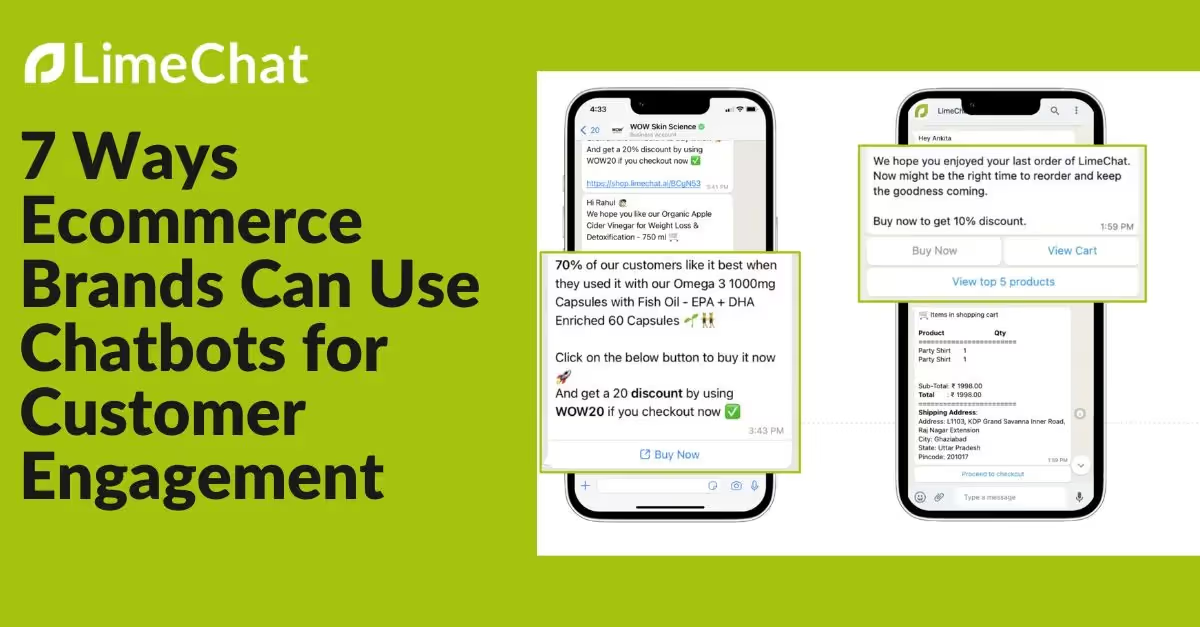A Complete Guide to Using WhatsApp for Customer Service and Support

Learn how to use WhatsApp for customer service and support.
WhatsApp is hands down the most loved messaging app on the planet right now. And the numbers do prove this fact. The app currently has over 2.3 billion active users, and roughly 100 billion messages are exchanged each day.
And to make the app more versatile, the Meta-owned company in 2018 launched the WhatsApp Business platform. Ever since, the rich media, ease of real-time communication, and security has made WhatsApp the most sought-after customer communication channel attracting over 5 million businesses worldwide.
So how can you, as an Ecommerce business, leverage WhatsApp for customer service and higher engagement?
The following extensive guide will help you get to the bottom of this.
What is customer support in Ecommerce and why is it important?
Customer support in eCommerce is the ability to assist your customers online through live chats, emails, on-call, and more. Be it product shipping updates, assisting purchases, or answering queries, customer support plays a major role in retaining customers.
But is customer support a must-have for your eCommerce business?
The pandemic has changed how we shop.
Many stores moved online to continue serving their existing customers and to attract new ones. And this move made customer support a vital part of a customer’s journey and made their shopping experiences more personalised.
Here are four more facts that prove why customer support is super essential for every eCommerce business:
- Improves customer experience: Reports suggest 76% of people discontinue purchasing with a business due to poor customer experiences. And optimum customer service can address your customer’s queries on time and boost their experience.
- Builds brand loyalty: 95% of customers believe experiencing great customer support and service makes them loyal to a brand.
- Boosts customer retention: 24% of customers would love to continue purchasing with a business if they had an excellent customer service experience.
- Controls negative reviews: Did you know that a staggering 81% of consumers share a brand’s negative experience with their friends and family? But by offering support and care, you can better control such negative reviews and understand your customers’ concerns.
Status quo of Ecommerce customer support
With the steep rise in online product sales, eCommerce businesses face a growing number of challenges while providing customer care and support. From increasing call volumes to staff shortages or exceeding customer expectations, brands are facing many such pressures.
Currently, most Ecommerce businesses offer customer support through live chat sessions on the website, phone calls, social media messages, or email support.
But these channels are effective only up to some extent. They cannot handle surplus user queries or identify human intent and answer FAQs around the clock with minimal or no waiting times.
Customer support currently is extremely time-consuming and laggy — frustrating the customers and causing a negative brand reputation.
According to research of 1,000 companies, the average response time to respond to customer service requests is 12 hours and 10 minutes.
Overall, the current state of customer support for most Ecommerce brands calls for a shift of priorities into streamlining the process, considering the many advanced tools at their disposal.
Next, let’s take a look at one such app that helps ease customer support complications.
Why use WhatsApp for customer service and support?
Being the most trusted communication channel regardless of age group should be a reason enough for Ecommerce brands to use WhatsApp for customer service.
But let’s take a look at why businesses are exploring WhatsApp for customer support:
1. Preferred channel of communication
Around 70% of surveyed consumers said they preferred messaging businesses to emailing or calling them. The reason stated being the non-intrusiveness and complete control over the communication between the two, without having to wait on an open window or stay on calls for too long.
2. Higher open rates
As per studies, an average WhatsApp user opens the app at least 27 times a day for personal and professional communication. In comparison to other channels, this automatically increases the chances of your customer support response being checked.
3. Higher click-through rates
Owing to the above two reasons, WhatsApp also sees a much higher click-through rate in comparison to other channels. The numbers are estimated to be around 47% for most companies, depending on the type of message sent.
4. Offer a human touch using rich media
Using automated customer support services does not mean you sound robotic. WhatsApp offers the much-needed human touch with its multimedia support.
Turn your customers into returning ones. With graphics such as GIFs, images, videos, and audio, you can provide rich, individualised experiences to your customers.
10 ways to use WhatsApp for customer service and support
While there is no one said way of using WhatsApp for customer service, following are some use cases that we see Ecommerce businesses exploring proactively:
1. Send regular order updates to your customers
Customer support is not just limited to answering queries. You can use your WhatsApp business account to send automated order updates to your customers. This way, they can skip following up back and forth, calling or emailing you for their order updates.
Ensure you send frequent updates to your customers, like shipping and transit statuses, delivery expectations, and more, through WhatsApp.

2. Engage with your customers
Consistent engagement and staying in touch with your customers post-sales can help retain them. You could send personalised product recommendations by analysing your customers’ purchase histories and upselling products, or you could send them offers and promo codes during festivals, birthdays, or anniversaries — the opportunities are plenty!
Here is how the popular retain chain uses Whatsapp to upsell/cross-sell products based on the buyer’s purchase history:

3. Automate answering queries using a chatbot
Most queries by users are frequently asked questions – FAQs. And a smart chatbot helps you automatically answer such FAQs and is available 24/7, unlike a manual customer support team that works a 9-5. WhatsApp for customer service equipped with a chatbot helps answer queries in mere seconds.
What’s more? Automated response using chatbots on WhatsApp reduces wait time resulting in satisfied customers.
4. Send feedback requests and customer satisfaction surveys
WhatsApp is the perfect medium to request feedback on your customer service and sell products as your customers are more likely to check their messages. You can curate questions and ratings that help you improve your workflows.
You could ask your customers to rate your customer service or review purchased products at the end of each WhatsApp interaction. This way, you can work on refining the overall customer experience (CX).
5. Bring back abandoned carts through assistance
One awesome hack to handle abandoned cart scenarios is to use WhatsApp as a tool to offer shopping assistance. As soon as a customer adds to the cart and fails to checkout, you can instantly trigger a personalised message along with a discount code and offer customer support.
Consider adding a WhatsApp customer support link to talk to a support agent to add more impact.
Here is a template to send a personalised reminder with all the necessary information that could help you recover an abandoned cart:
Hey <name>
Just a reminder for your pending payment for your order of Levi’s Women’s Skinny Jeans.
Please click on the link below to complete the payment and confirm the order

.
While finishing payment, use the limited time discount code: XX5OFF for an instant 5% off on your order.
Chat with our customer support at <WhatsApp chat link>
6. Make personalised product recommendations
Offering tailored product recommendations based on your customers’ purchase patterns or queries makes it easier for you to assist them.
You could also link your product catalogue over WhatsApp. This way, your customers can easily browse through products and place orders during the support session.
So you’re not just offering recommendations and assistance but also upselling products using your WhatsApp business profile. This is especially useful in times when a customer reaches out to support for requesting a product that may be out of stock or is discontinued.
7. Encourage post-purchase engagement
Your customer service does not end as soon as your products are delivered. You can nurture your customers and boost retention by sending engaging messages for offers, new product launches, confirmations, and more.
Here are a few message templates and scenarios you could implement:
- Feedback: Send a link to rate your services and request feedback using a short questionnaire that does not take up too much of your customers’ time. Sample message template – “How would you rate our services on a scale of 1 to 10”. “Would you like to share our services with your friends or family?”
- Cancellation/Returns: Let your customers know that you’re all ears with offering support to understand why they cancelled or returned orders. Here’s a sample message template – “Sorry to hear that our product did not match your expectations. We would love to hear your suggestions.”
- Referrals: Offer referral discount codes and incentives by sending a personalised WhatsApp message with the necessary codes.
- Product care: You could send follow-up messages for products that need any form of maintenance. For instance, if your customer has purchased a pair of leather shoes — you could send product care suggestions, such as a cleaning kit with purchase links, and offer WhatsApp assistance.
How to start using WhatsApp for customer service and support?
If you have been trying to find ways to optimise your Ecommerce customer support, we have you covered. Here’s a step-wise guide to getting you started with using WhatsApp for customer service to deliver a smoother support experience to your customers:
1. Set up your WhatsApp business profile
Having an updated WhatsApp Business profile sets the stage for your customer’s interaction with your brand. And when your business profile includes all the right information, such as business hours (if applicable), email, and website/local address, your customers have clear expectations on how they can reach your brand.
Here’s a look at how a luxury brand has set its WhatsApp business profile with the needed information:

2. Place a “click to chat” button
Your customers will be left unaware of the WhatsApp chat support if you fail to highlight the same on your Ecommerce platform. So ensure you promote your visibility by placing a “click to chat” or “chat with us” option with a WhatsApp icon on your website and/or social media pages.
A pop-up web page notification or a custom widget, for instance, can catch your customer or visitor’s attention to reach you on WhatsApp instantly.

3. Set response times
Setting response times as per your business hours clarifies customers’ expectations. You can do this either while setting up your profile in the description or by using an autoresponder to update your customers about the expected response times.
However, for frequent queries or order updates, you could also incorporate a WhatsApp chatbot to address concerns outside business hours.
4. Create an omnichannel experience with integrations
Most small businesses in Ecommerce use Facebook or Instagram as primary customer service channels. And adding WhatsApp to the mix can make it easier for your customers to reach you — considering WhatsApp is the most used messaging app.
Down the line, you can bring your multichannel customer support to create an omnichannel experience where your support is available at your customers’ fingertips with a solution like LimeChat.
Creating an omnichannel approach means operating your interactions across multiple channels as a single, steady medium. Omnichannel experiences are more suitable for modern customers and are easier to implement.
5. Handle routine queries with WhatsApp FAQs
Most Ecommerce customer support queries revolve around product information, sizing guides, shipping and exchange policy concerns, and so on. You can automate your responses to these queries smartly by setting up FAQs using the WhatsApp Business API.
In fact, using a WhatsApp chatbot, you can list out the FAQ using interactive message formats (list messages) to guide a consumer’s journey to getting a response for their concern.
It’s also a good practice to continually monitor the incoming queries to identify patterns and update your FAQs accordingly.
6. Leverage intelligent workflows for WhatsApp customer support
While you can use existing data to automate FAQs and responses, there will be times when you encounter a new query or concern. Now a traditional automation is based on past data and lacks the ability to resolve these queries proactively. This is where leveraging AI for customer support on WhatsApp comes into play.
With platforms like LimeChat, you can leverage level-3 AI to understand consumer queries on the basis of the responses they send over the messaging app. The technology helps you assess the message, analyse intent and use the data to set up workflows that are designed to trigger based on real-time data instead of past data. This helps you deliver customer support at scale using automation on WhatsApp!
7. Define your hand-off and set up notifications
No matter how smart your WhatsApp automation for customer support is, there are times when you require a live agent to step in and address a consumer concern. But to be able to do this in a timely manner, you need to define two things – your hand-off moment/ trigger point and notification to live agents.
Using an intelligent WhatsApp for customer service platform like LimeChat, you can define your hand-off moments and set up real-time notifications or alerts to your live agents. For example, you can use specific keywords/ phrases as triggers during a support session.
8. Set up a shared inbox and labels
Another aspect you want to get in place before starting to use WhatsApp for customer service is a shared inbox or a WhatsApp helpdesk. This is a common dashboard where all your incoming consumer queries become available and visible to the team, helping them tackle responses in a collaborative way.
In addition to a shared inbox, we also recommend setting up labels and tags. These should be used to mark conversations on the basis of the type of consumer query, helping the team identify FAQs easily and also understand the crucial moments at which online shoppers need support.
9. Track and analyse results
Once you start using WhatsApp for customer service, you must track and measure its effectiveness.
And the best way to do this is through customer surveys and CSAT (customer satisfaction scores). These methods give you a customer’s perception of what’s working and what needs improvement.
But at the same time, it is also important to keep a close watch on metrics internally. Platforms like LimeChat come with a powerful analytics dashboard that allows you to not just keep track of the number of incoming queries on WhatsApp, but also advanced metrics like response time, engagement rate and more.
Power WhatsApp for customer service with intelligent automation using WhatsApp Business API and LimeChat
The whole intention behind building service channels is to ensure a delightful and secure customer experience. And no better app stands true to this than WhatsApp.
The app’s potential to be both proactive and human-like makes it the most promising customer support channel of late.
WhatsApp is a fully-encrypted messaging channel that provides both security and individualised experiences. But handling a high volume of frequent customer queries without automating them can cause a strain on any Ecommerce company.
If you’re an Ecommerce business struggling to handle growing customer queries, LimeChat’s Level 3 Conversational AI-powered chatbot can help you:
- Automate FAQs and repetitive queries.
- Understand your customers’ intent and emotions.
- Automate order and shipping alerts.
- Handle more complex queries where you can easily define your handoff so that a live agent steps in to assist your customer.
- Create custom workflows for product assistance using LimeChat’s AI solutions.
- Measure and optimise automations using LimeChat Analytics.
- Make way for seamless team collaboration by setting up a shared inbox with labels and tags.
Ready to use WhatsApp for customer service and boost your support performance?
Transform your marketing and support today