How to Setup Auto Reply Message on WhatsApp Business: A Simple Guide

Think of the movie The Intern, where a startup is suddenly overwhelmed with customer orders. As the phones keep ringing and emails pile up, the founder struggles to respond to everyone in real-time. If you’ve ever been in a situation like that, you know how challenging it can be to stay on top of customer communication—especially when you’re not available around the clock.
Auto-reply messages on WhatsApp Business offer a solution. Whether you’re out of the office or simply managing a busy day, these automated responses ensure that customers don’t feel ignored. This guide will take you through how to set up these auto-replies, either through the app or the API, and offer tips on crafting messages that feel personal and helpful.
How to Set Up Auto Reply in the WhatsApp Business App
Setting up an auto-reply message on the WhatsApp Business app is straightforward. Follow these steps to ensure you’re always ready to respond to your customers, even when you’re not available.
- Navigate to Settings
Open the WhatsApp Business app and go to the settings menu. This is where all the app's key features are found, including the option for auto-reply messages.
- Access Business Settings
In the settings menu, select the “Business Tools” option. Here, you’ll find features designed to help businesses manage customer interactions more efficiently.
- Activate Away Messages
Scroll down until you see “Away Messages.” Turn this option on to start sending automated responses to customers when you’re unable to reply manually.
- Customize Your Auto Reply Message for WhatsApp
Personalizing your auto-reply is essential. Use this space to create a message that reflects your brand’s tone and provides useful information to your customers.
Tip: Keep your message concise but informative. Include expected response times and avoid overly formal language—customers appreciate a more human touch.
- Set the Schedule for the Auto Reply
You can schedule when the app will send your auto-replies. You can choose specific hours, such as outside your business operating times, or have it active during holidays or other off-peak times.
- Select Audience Segments
If you want to tailor messages for specific audiences, you can segment your contacts and send different auto-replies to different groups of customers.
How to Set Up Auto Reply Messages with WhatsApp Business API
For businesses that require more advanced functionality, the WhatsApp Business API offers greater flexibility in setting up auto-reply messages. Here’s how you can leverage the API to automate your responses:
- Understanding the WhatsApp Business API
The WhatsApp Business API helps medium- to large-sized businesses that need a scalable solution for managing customer communication. It allows you to send and receive messages automatically and integrates with various customer service platforms.
- Requirements for API Integration
Before you begin, ensure your business has a verified WhatsApp Business account and access to an API provider. The API setup requires some technical expertise so that you may need the help of a developer.
- Steps to Set Up API
- Get your WhatsApp Business API account approved.
- Work with a WhatsApp Business Solution Provider to integrate the API into your systems.
- Set up message templates, which will need approval from WhatsApp before use.
- Configuring Auto Reply Messages via API
Once integrated, you can configure auto-reply messages to respond automatically to customer queries. The API allows for greater customization, including message triggers based on time, customer activity, or inquiry type.
Best Practice: Personalize these automated replies by including the customer’s name or referencing their previous interactions. This helps maintain a human touch, even with automation.
- Scheduling Messages with API
One of the API’s strengths is its flexibility. You can schedule messages for specific times, automate responses for different time zones, and even set rules for when certain types of replies should be sent.
- Target Audience Segmentation via API
With the API, you can target different customer segments more specifically. For example, you could send tailored responses to VIP customers, first-time buyers, or those asking specific questions.
Crafting Effective Auto Reply Messages for WhatsApp
An auto-reply message may be automated, but it doesn’t have to feel robotic. Crafting effective responses that resonate with your audience can make a huge difference in how your brand is perceived. Here are some key tips for creating impactful auto-reply messages:
- Setting Expectations for Response Times
Be upfront about how long it will take to get a response. Whether it’s a few hours or within the next business day, let customers know when they can expect to hear from you. This helps reduce frustration and sets clear expectations.
- Maintaining Honesty and Transparency
Customers appreciate honesty. If you’re experiencing a delay, it’s better to inform them upfront rather than overpromise. Avoid giving exact times if you’re unsure—general timelines like “within 24 hours” work well.
- Using a Human Tone
Just because it’s automated doesn’t mean it can’t be warm and friendly. Use a conversational tone that reflects your brand’s personality. Steer clear of overly formal or robotic language. A simple “Thanks for reaching out! We’ll get back to you soon!” feels much more personal.
- Providing Useful Information
Auto-reply messages can do more than acknowledge receipt. They can provide links to useful resources, like FAQs or your website, or even offer alternate ways to get help faster. This helps keep your customers engaged while they wait.
Tip: Always test your auto-reply messages on a small group before going live. This ensures that the tone, information, and flow work as intended without overwhelming customers.
General Auto Reply Message for WhatsApp Samples: Find the Right Tone for Your Brand
When setting up auto-reply messages, matching the tone with your brand’s personality is important. Here are a few styles to consider, each offering a different approach:
- Friendly and Fun
“Hey there! Thanks for messaging us. We’re on it and will get back to you within 24 hours—pinky promise!”
A lighthearted tone is excellent for brands that keep things casual and approachable.
- Warm and Welcoming
“Hi there! Thanks for reaching out to [Your Business Name]. We’ll get back to you as soon as possible! In the meantime, feel free to browse our website or contact us via phone if it’s urgent.”
This tone makes customers feel welcome and appreciated with a helpful call to action.
- Professional and Polite
“Thank you for contacting [Your Business Name]. Your message is important to us. We will respond to your inquiry within 24 hours.”
This is perfect for businesses that want to maintain a formal and respectful tone, ensuring professionalism in every interaction.
- Straightforward and Efficient
“Got your message! We’ll respond before [time] today. For urgent inquiries, please call us directly at [phone number].”
If your customers value directness, this no-frills response gives them the information they need without extra fluff.
- Engaging and Customer-Focused
“Thanks for reaching out! We’ve received your message and will respond within the next 12 hours. If you have a quick question, check out our FAQ section while you wait!”
This message keeps customers engaged by directing them to valuable resources, making the waiting time feel more productive.
- Time-Sensitive
“Hi! You’ve reached us after business hours, but no worries—we’ll respond as soon as we’re back in the office at [time]. In the meantime, feel free to leave a detailed message, and we’ll get back to you.”
This is a polite way to inform customers when they can expect a response if they contact you outside of working hours.
Tip: Consider using different tones for different scenarios, such as a more formal tone for important queries and a casual tone for general inquiries. This ensures that your auto-replies always fit the context.
Event-Based Auto Reply Message for WhatsApp Samples
When your business operates during special occasions or holidays, using event-specific auto-reply messages is a good idea. These can help manage customer expectations during busy periods or communicate your holiday hours in a friendly way.
- Holiday Season
“Merry Christmas from all of us at [Your Business Name]! Due to the holiday rush, it may take a little longer for us to respond. We appreciate your patience and will get back to you as soon as we can.”
This message is perfect for managing customer expectations during the busy holiday while spreading festive cheer.
- New Year’s Day
“Happy New Year! 🎉 We’re ringing in 2024 and will respond to your message soon. Thanks for your patience, and we look forward to helping you start the new year off right!”
A friendly and upbeat way to keep customers informed during New Year celebrations.
- Easter
“Happy Easter! We’re taking a short break to celebrate with family and friends, but don’t worry, we’ll respond to your inquiry once we’re back in the office on [date].”
This message offers a warm, personal touch during a holiday break while ensuring customers know when they’ll hear back from you.
- Company Anniversary or Special Event
“We’re celebrating [Your Business Name]’s [X]-year anniversary! 🎉 Due to the special event, our replies may be delayed, but we’ll be sure to respond within [timeframe].”
This message adds a personal connection by celebrating your company’s achievements while keeping customers informed.
Tip: Event-based messages are a great way to build customer rapport by acknowledging festive occasions or company milestones. You can also include special promotions or discount codes as part of these messages.
Out-of-Office Auto Reply Message for WhatsApp Samples
When you or your team are unavailable, an out-of-office auto-reply can keep your customers informed while ensuring they know when to expect a response. Here are some examples:
- Standard Out-of-Office Reply
“Hi there! We’re currently out of the office until [date], but we’ll get back to you as soon as we return. Thanks for your understanding!”
A straightforward message that lets customers know when you’ll be available again.
- Detailed Out-of-Office Reply
“Hello! I’m out of the office from [date] to [date], with limited access to emails and messages. I will get back to you once I return. If your request is urgent, please contact [alternate contact person] at [phone number/email].”
This reply is perfect for letting customers know exactly when they can expect a response and offers an alternative contact for urgent inquiries.
- Team-Wide Out-of-Office Reply
“Dear customer, our team is currently out of the office for an all-hands company retreat from [date] to [date]. We’ll be back to assist you on [return date]. For any urgent concerns, please visit our help centre at [website link].”
This message provides both context and a solution in the meantime, making it great for situations when your entire team is unavailable.
Tip: Out-of-office messages are most effective when they provide precise return dates and alternate contact methods. This helps ensure customers feel supported even when your team is unavailable.
Automate 70% Customer Queries with Limechat's Human-Like AI Assistant Watch this video on LimeChat’s automated chatbot solutions for more insights into how you can integrate similar strategies into your business.
Limitations of Auto Reply for WhatsApp Business
While auto-reply messages help maintain customer communication, they have certain limitations. It’s important to be aware of these so you can manage expectations and ensure that your automated system enhances, rather than hinders, customer satisfaction.
- Lack of Personalization
Auto replies are, by nature, standardized. While you can personalize them to some degree (e.g., using customer names), they may still feel impersonal, especially for customers with specific or complex inquiries.
- Risk of Overdependence
Relying too much on auto-replies can make your business appear less approachable. Customers value human interaction, and more automated responses might make them feel connected.
- Limited Scheduling Flexibility
The WhatsApp Business app offers basic scheduling options, which might need to be more flexible for businesses with complex schedules or varying availability throughout the day. The API provides more control, but it requires technical expertise.
- Potential for Miscommunication
Automated messages can sometimes lead to misunderstandings, especially if they are unclear or don’t address the customer’s specific concern. This can frustrate customers who are expecting a more tailored response.
- Spamming Concerns
Overusing auto-replies, especially for event-based messages, can make customers feel like they are being spammed. It’s essential to strike a balance to avoid irritating your audience with too many automated responses.
Tip: Regularly review and update your auto-reply messages to ensure they remain relevant and helpful to your customers. Offer alternative communication options or prompt follow-up from a human representative to mitigate these limitations.
Conclusion: Enhancing Customer Engagement with WhatsApp Business Auto Replies
Auto-reply messages for WhatsApp are a simple yet powerful way to keep customers engaged, even when you’re not available. Whether you’re using the WhatsApp Business app or API, the ability to set clear expectations and offer helpful information can significantly improve customer satisfaction.
For example, LimeChat has helped numerous businesses automate their customer communication effectively, allowing them to maintain high levels of engagement without compromising on the personal touch. One of their success stories involves Kapiva, a leading D2C brand, which saw a 30% increase in customer retention and faster response times after integrating LimeChat’s WhatsApp automation. Using personalized auto-replies, Kapiva managed customer inquiries more efficiently, keeping customers informed and satisfied, even during peak business hours.
Ready to transform your customer communication? With LimeChat’s AI-powered WhatsApp Business API, you can streamline your messaging workflow, automate replies, and engage your customers in real-time. Get started today by integrating LimeChat into your system and experience seamless communication like never before!
Transform your marketing and support today




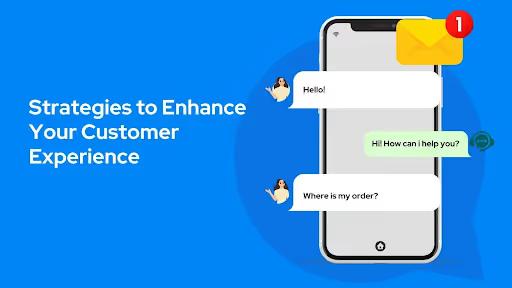
.avif)
.avif)