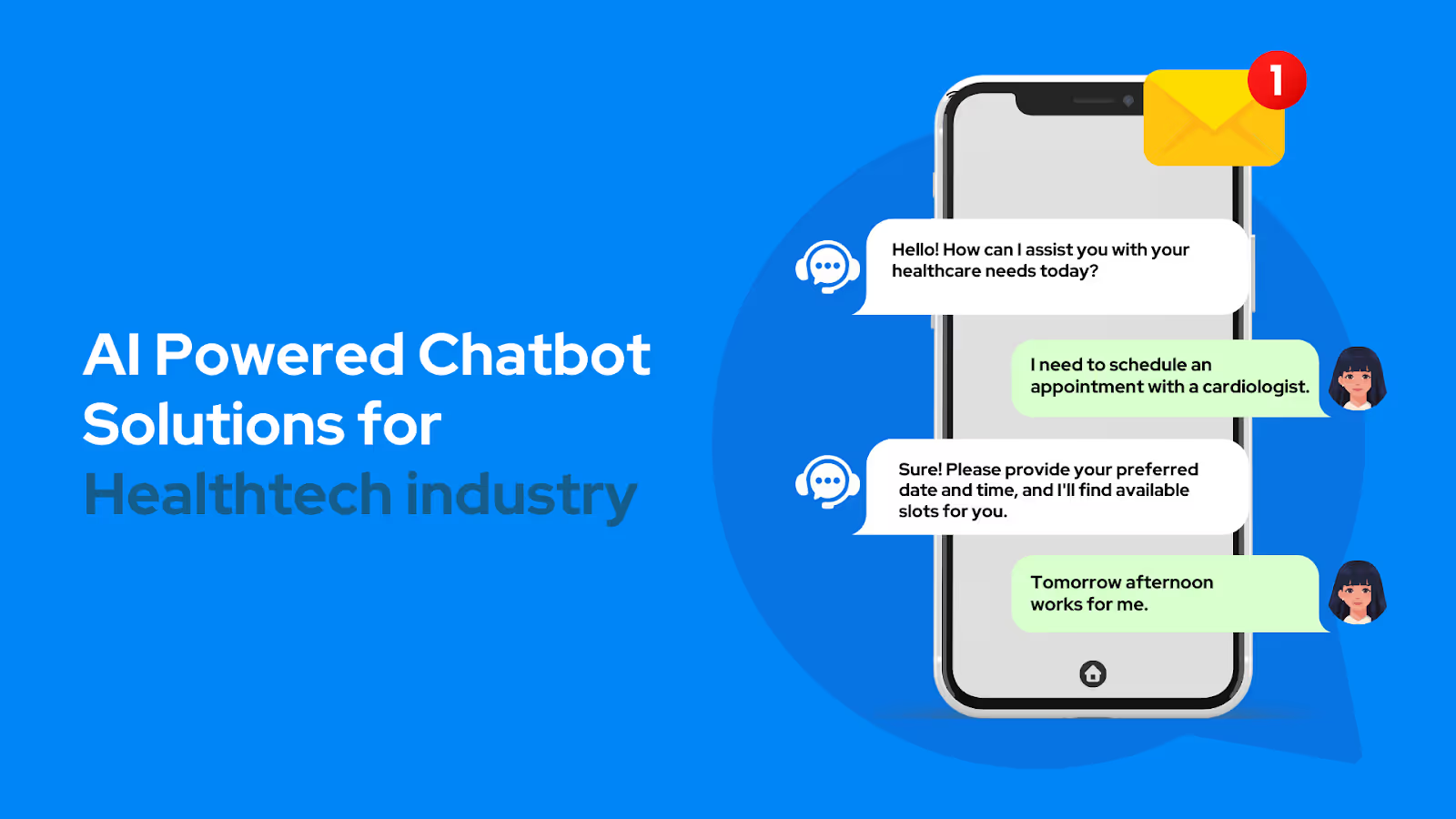Using a Feedback Chatbot for Effective Customer Response Collection
.avif)
Feedback chatbots act like the eyes and ears of your business, constantly gathering real-time customer insights from various touchpoints. Whether through product interactions or service experiences, these chatbots ensure you don’t miss out on valuable feedback that can help improve your offerings.
They work tirelessly, much like a 24/7 employee who never takes a break, collecting and analysing feedback at any time. This real-time feedback saves time, reduces costs, and ensures customer satisfaction.
By delivering this experience digitally, the chatbot creates an environment where customers feel heard and valued, leading to higher satisfaction and loyalty.
Key Features and Capabilities
- Intelligent Feedback Analysis:
A feedback chatbot goes beyond simple data collection by analyzing real-time responses. With AI-powered sentiment analysis, it can assess the tone and emotions behind customer feedback, offering deeper insights that help businesses understand customer experiences more accurately.
- Contextual Understanding:
Feedback chatbots can understand the context of customer responses, enabling them to ask relevant follow-up questions. This ensures a personalized interaction, making the feedback process more engaging and meaningful for the customer.
- Customization Options:
Feedback chatbots offer extensive customization options, allowing businesses to tailor conversation flows, feedback questions, and response options. This ensures that the feedback gathered is highly relevant to specific business goals and customer interactions.
- Integration Capabilities:
Feedback chatbots can easily integrate with other platforms, such as CRM systems or feedback management tools, allowing businesses to centralize data. This enables more efficient analysis and use of the feedback collected to improve products and services.To learn more about how AI chatbots can benefit your online brand, check out this article on 7 Ways AI Chatbots Can Boost Your Online Brand.
Creating an Effective Feedback Chatbot
- Using No-Code Design Tools:
Creating a feedback chatbot no longer requires extensive programming knowledge. With the availability of no-code design tools, businesses can easily design, customize, and deploy chatbots without involving developers. This enables faster deployment and more flexibility in crafting a chatbot that fits specific business needs.
- Customizing Fields and Conversation Flow:
An effective feedback chatbot is highly adaptable, allowing you to customize the fields and conversation flow to better suit your customer base. You can set up specific questions, define response types, and create dynamic conversation paths based on customer responses, ensuring a seamless interaction tailored to your business. This adaptability reassures you that your investment in a chatbot is well-placed.
- Crafting Conversation Scripts:
The conversation script is one of the most critical elements of a successful feedback chatbot. It's essential to write clear, concise, and friendly scripts while guiding customers naturally through the feedback process. A well-crafted script makes the chatbot more engaging and increases the likelihood of obtaining meaningful feedback.
- Providing Personalized Experiences:
Personalizing the chatbot experience is essential to making the interaction more valuable. Using data such as past interactions, customer preferences, or purchase history, the chatbot can offer a more customized conversation, making customers feel more connected and willing to provide feedback.
Collecting Feedback Through Chatbots
- Real-time Feedback Collection:
Chatbots allow businesses to gather feedback instantly as customers interact with their products or services. This immediate feedback captures the customer’s perspective while the experience is fresh, enabling faster action on insights.
- Automated Survey Integration:
Chatbots can automate feedback collection by embedding surveys directly into conversations. These surveys are triggered automatically at critical moments, such as after a purchase or service interaction, ensuring smooth and timely feedback collection without requiring manual intervention.
- Conversation-Based Feedback:
Unlike traditional feedback forms, chatbots create a more conversational experience. Customers can answer questions in a dialogue format, making the process feel more natural and less like a formal survey. This results in higher engagement and more detailed responses.
- Contextual Feedback Prompts:
Chatbots can be programmed to prompt feedback based on user actions, such as completing a purchase or viewing certain content. This targeted feedback request ensures that feedback is gathered at the right moments, providing more specific and actionable insights.
Analyzing and Utilizing Feedback Data
- Analyzing Sentiments and Trends:
Instead of merely cataloguing responses, feedback chatbots use advanced sentiment analysis to detect shifts in customer mood and trends over time. This allows businesses to react not just to individual complaints but to spot emerging patterns, whether it’s growing frustration with a product feature or a positive buzz about a new service.
By anticipating customer needs or concerns, businesses can make proactive changes that improve overall customer satisfaction.
- Segmentation of Customer Data:
An effective feedback chatbot helps segment customer responses based on various factors, such as demographics, behavior, or purchase history. This allows businesses to identify trends among different customer groups and tailor their strategies to meet specific needs.
- Integration with Feedback Management Tools:
A feedback chatbot doesn’t just collect data—it ensures that data gets into the right hands. Integrating with feedback management tools and CRMs allows your team to act quickly on the insights provided.
Imagine receiving a report that automatically tags high-priority feedback based on urgency or syncing data with sales tools to help convert unhappy customers into satisfied ones. This integration streamlines workflows and prevents important feedback from getting lost.
- Iterative Improvement and Optimization:
The real power of a feedback chatbot lies in its ability to learn and improve continuously. With each interaction, the chatbot can refine its performance based on customer responses—whether by adjusting its conversation flow or offering more relevant questions in future conversations.
This iterative approach allows businesses to fine-tune their products and services and the chatbot itself, ensuring ongoing optimization for better engagement and results.
Challenges and Solutions
- Handling Language Barriers:
One challenge with feedback chatbots is addressing diverse customer bases that speak different languages. To overcome this, businesses can implement multilingual support, ensuring the chatbot is accessible to a broader audience.
Additionally, leveraging translation tools integrated into the chatbot can help bridge language gaps, providing a seamless experience for all customers.
- Ensuring Data Security:
As feedback chatbots collect sensitive customer data, ensuring data security and privacy is crucial. Businesses should implement encryption protocols, GDPR compliance, and regular security audits to protect user information. By prioritizing data security, companies can build trust and ensure customers feel safe sharing their feedback.
- Balancing Automation and Human Touch:
While automation improves efficiency, some customers prefer human interaction when providing feedback, especially for more complex issues.
Businesses can address this by offering a hybrid approach, where the chatbot handles routine feedback but seamlessly transfers customers to a human representative for more nuanced situations. This balance ensures efficiency without sacrificing the personal touch.
- Handling Technical Issues and Optimization:
Technical glitches or unresponsive chatbots can lead to customer frustration. To minimize these risks, businesses should regularly test and optimize the chatbot’s performance, ensuring it operates smoothly.
Additionally, offering easy escalation options—such as redirecting users to customer service in the event of an issue—can enhance the overall user experience and prevent negative feedback loops.
Use Cases and Implementation
- Customer Support and Service:
Customer Support and Service: One of the most common use cases for feedback chatbots is within customer support. After resolving a query or issue, chatbots can prompt customers to share their experience.
This instant feedback, received in real time, allows companies to measure customer satisfaction, improve response times, and make immediate adjustments to enhance customer service quality.
- E-commerce Platforms:
E-commerce Platforms: E-commerce businesses can use feedback chatbots to gather insights about the purchasing process, website experience, and product satisfaction.
By engaging with customers at critical points, such as after a purchase or product delivery, chatbots play a crucial role in identifying friction points in the buying journey. This helps businesses collect reviews that can be displayed to attract more buyers, thereby solving potential issues before they become major problems. For more strategies on retaining e-commerce customers using AI chatbots, check out this article on E-commerce Customer Retention with AI Chatbots – Strategies You Need.
- WhatsApp Feedback:
With WhatsApp being one of the most widely used messaging platforms, businesses are leveraging feedback chatbots to gather insights directly from their customers. Integrating a feedback chatbot into WhatsApp allows companies to engage users in a familiar environment without interrupting their flow.
After a campaign, product launch, or customer service interaction, businesses can use WhatsApp to collect feedback seamlessly, keeping the conversation going and gaining valuable insights that contribute to future improvements.
This method is especially effective for reaching customers who prefer instant, mobile-based communication.
- Internal Feedback Systems:
Feedback chatbots aren’t limited to external customers—they can also be used internally within organizations. For instance, companies can deploy chatbots to collect employee feedback on workplace policies, events, or organizational changes.
This internal feedback provides a valuable pulse check on employee satisfaction and helps management make data-driven improvements.
Conclusion
Incorporating feedback chatbots into your business strategy provides significant advantages, from gathering real-time customer insights to enhancing the overall experience and improving operational efficiency. These chatbots enable businesses to collect valuable feedback and act on it swiftly, ensuring continuous improvement and adaptation. By leveraging the power of feedback chatbots, companies can build stronger relationships with their customers, driving satisfaction and loyalty while boosting long-term business growth.
LimeChat’s chatbot is a powerful tool for gathering actionable feedback and boosting customer engagement. Brands like The Man Company, Kapiva, Haute Sauce, and The Indus Valley have successfully implemented LimeChat to streamline their customer feedback process, resulting in improved customer satisfaction and higher retention rates.
By integrating LimeChat’s AI-driven chatbot, businesses have seen measurable increases in conversions and profits while offering a personalized, seamless feedback experience for their customers.
Ready to transform your customer feedback strategy and drive accurate results? Implement LimeChat’s feedback chatbot today and see how it can help you boost customer satisfaction and fuel business growth.
Transform your marketing and support today




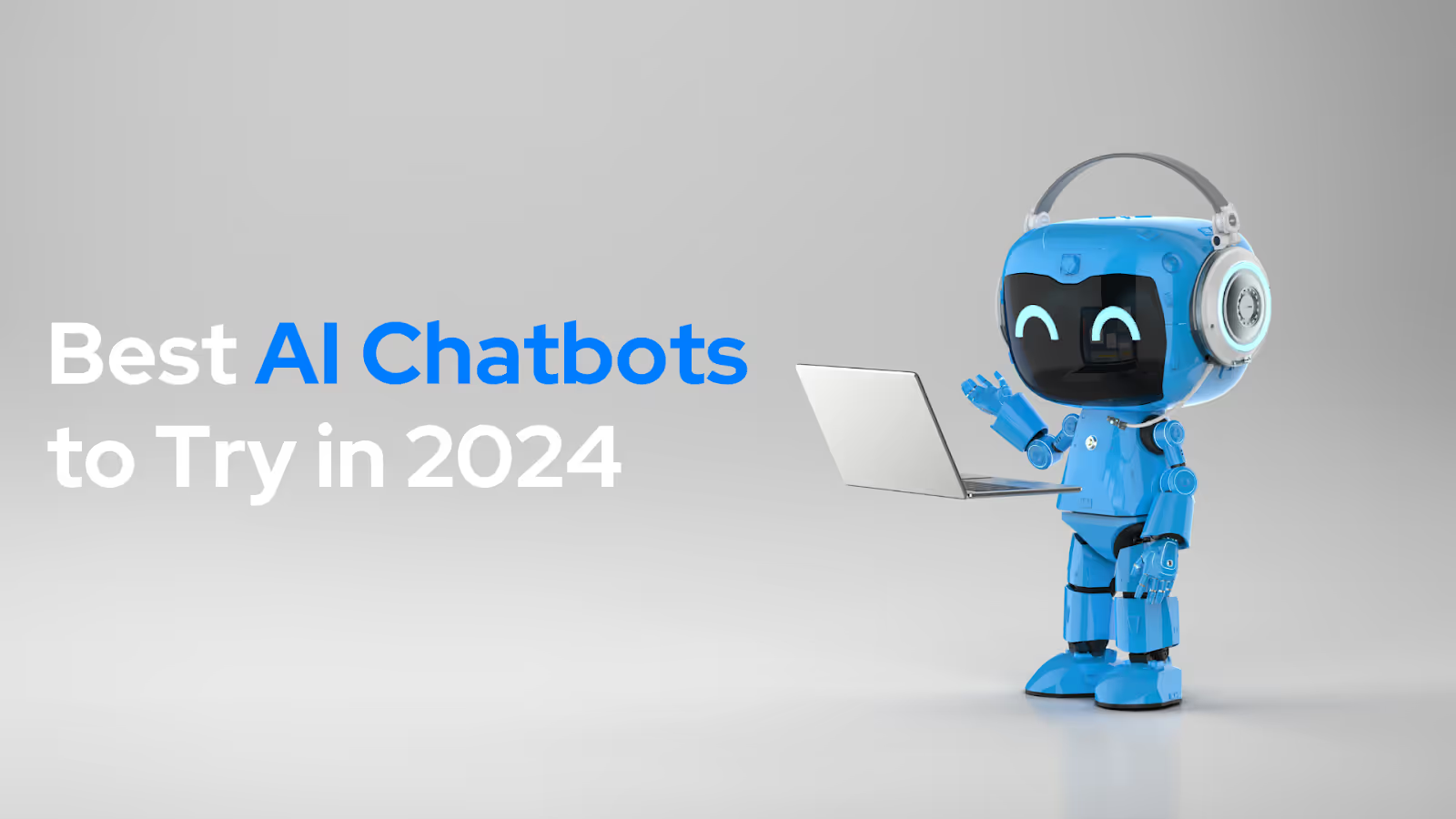
.avif)