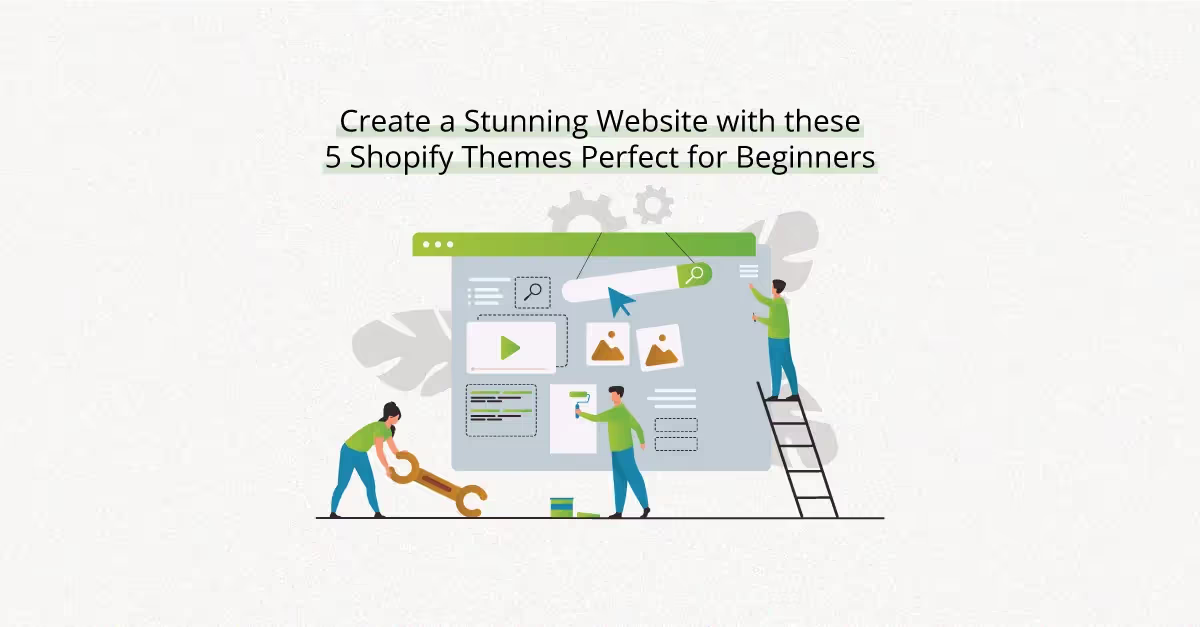Complete Guide to Setting up a WhatsApp Business Profile

An astonishing number of people use WhatsApp every day. This mammoth user base makes WhatsApp the best channel for businesses to communicate with their audience.
And more than just the user base, WhatsApp messages’ open rate is almost 99 percent. None of the messages that you send to your audience goes unseen.
You being here means you’ve already decided to use WhatsApp for business, which is a great decision. But before kick-off your first campaign, you need to get a WhatsApp business profile in place.
In this guide, we’ll share some tips and best practices for all the elements of a WhatsApp business profile, making it easy for you to get started.
Let’s dive right in!
What Is a Whatsapp Business Profile?
A WhatsApp Business profile is a feature provided by WhatsApp that allows businesses to create a dedicated profile within the messaging platform.
This profile includes information about the business, such as its name, description, and contact information, as well as tools and features that allow businesses to communicate with their customers in a more efficient and organised manner.
Using a WhatsApp Business Profile, businesses can send automated messages, set up quick replies for frequently asked questions, and use labels and catalogs to organise and categorise their chats with customers.
It’s a useful tool for businesses that want to use WhatsApp as a platform for engaging customers and providing support.
Why Does Your WhatsApp Business Profile Matter?
Owing to the opportunity the platform offers to businesses, an increasing number of brands are starting to sign up for a Business profile.
This essentially means that you’re going to face as much competition on WhatsApp as on social media.
Unless your profile stands out, there is very little chance for consumers to remember you – let alone interact with you on the platform.
Think about this for a minute – would you follow a brand that does not look reliable or reply to them?
To streamline things and cover all grounds, the next section walks you through the key elements of a good WhatsApp Business Profile.
8 Key Elements of a WhatsApp Business Profile
Similar to a social media page’s elements, WhatsApp comes with specific features for businesses to display specific information about themselves.
Here’s a breakdown of all the key elements of a WhatsApp Business profile:

1. Logo
In the display image, you can put your brand’s logo. It’s one of the very first things that a customer notices in your WhatsApp business profile.
And when you’ve interacted enough with them, they don’t even have to look at the name. Your customers will become familiar with you and will identify your brand just by looking at your logo.
2. Business Name
The second element is the business name. It allows a customer to identify who you are without having to save your contact details. There are plenty of guidelines regarding it, which we’ll discuss later in the blog.
3. Verification Badge
Anyone can create a WhatsApp business account. But getting verified and having a badge on your WhatsApp business profile is what makes you stand out and appear more authentic.
Customers trust brands with verification badges more than a simple business account. And due to this trust factor, they find it easy to do online transactions with business on WhatsApp itself.
4. Business Category
WhatsApp business category allows you to define the industry you’re a part of. There are multiple options to choose from. However, if yours is not present, you can always choose “other” from the category.
5. Business Description
You might be present on social media platforms where you would’ve put something in the about me section. WhatsApp business description is the “about me” section for your brand. It gives a brief overview of what your business does and how.
6. Address
Running an online business, you must have noticed that winning customers’ trust can be quite challenging. It’s because they are not sure if you really exist or if it’s some fake eCommerce store trying to scam them.
The address section allows you to put your business address and make it a little easier for your customers to trust you.
7. Email
A customer might have some query and prefer email to send detailed messages. You must use the email section to give them that option.
8. Website
The main goal of using WhatsApp business is to provide a better customer experience and get more sales. But that’s not going to happen if your customers don’t know where to find you.
By adding your website to your WhatsApp profile, you can drive your audience to your eCommerce store and sell more.
Best Practices to Add Logo on Business Profile and Examples
Have you noticed how you can tell the name of car brands just by looking at their logo on the front? It happens because of brand recall. It’s one of the strategies used by leading brands to stay on top of consumers’ minds and get more sales.
It is, therefore, essential to add a brand logo to your WhatsApp business profile. If it’s not there, you lose an opportunity to create space for you in your customers’ minds.
How to add your business logo on WhatsApp?
Adding your brand logo on WhatsApp is a very simple process:
- Go to your WhatsApp business profile setting and click on your profile picture.
- Select edit to change the image.
- You will be prompted to either click a new image or use one from your gallery.
- A clicking or choosing the logo, the edit window will pop up.
- You can rotate or crop the logo.
Once you have adjusted everything, click done, and you’re good to go.
Best practices to follow for WhatsApp Business logo
There are no guidelines from WhatsApp regarding the business logo. But follow these best practices to make the most out of it:
- Use a professional, clear, and relevant image for your profile photo.
- Make sure the logo size is adjusted for visibility in a circular format.
- Use a square JPG or PNG image. And the WhatsApp Business profile picture size should be at least 640×640 pixels for the best results.
- If using a PNG image with a transparent background, keep in mind that the background will appear black on the WhatsApp platform. So only use a transparent PNG image if your logo blends well with a black background.
Let’s take the example of Quirky Perks. It’s an eCommerce store selling subcultured and personalised products.

They have ensured that their logo is clearly visible on the chat window of WhatsApp by using a large design. However, they could’ve further cropped the image to remove the white part from their logo because it’s not a part of their brand colour.
Best Practices for WhatsApp Business Name and Examples
Customers don’t engage with WhatsApp messages that come from someone they don’t know, especially promotional content. Adding a display name in your WhatsApp business account gives an identity to your messages.
It makes your business appear authentic and credible. Moreover, without having a business name, you can’t get verified on WhatsApp. It’s more important than you assume it to be.
Best practices and guidelines for WhatsApp Business name
Follow these guidelines and best practices if you don’t want WhatsApp to reject your verification:
- Your WhatsApp business name must comply with WhatsApp policies. For example, it should not infringe or violate third-party trademarks.
- Use a display name that accurately represents your brand name, service, product, or department.
- Ensure that your display name is consistent with your branding on other sources, such as your website.
- Use proper capitalization and grammar in your display name.
- Be consistent with the spacing you use in your display name across all materials. Remember the Querk Perks example? They used “Quirky Perks” as their display name and not “QuerkyPerks.” It’s because they use “Quirky Perks” everywhere, and WhatsApp should be no different.
- Avoid using extra words or punctuation, symbols, characters, or emoticons in your display name. For example, Apollo 24|7 uses “247” in their display name when “24/7” would’ve made more sense. But WhatsApp doesn’t allow the use of additional symbols.

- Meet the minimum character count requirement of at least three characters.
- Do not use URL-formatted names as your display name.
Take care of these points while adding the business name, and you’ll face no problem in getting verified on WhatsApp.
Best Practices for Adding the Business Type and Examples
Once you’re done with the logo and name, it’s time to choose an accurate category for your business. This will help customers understand the nature of your business and what you offer.
To do this, select the “WhatsApp Business” category and choose from the provided options, such as Apparel and Clothing, Arts and Entertainment, Education, or Finance.
Be sure to carefully consider the appropriate category for your business in order to accurately represent your industry and attract the right audience.
For example, Nat Habit could’ve used “Shopping and retail” as their category, and it wouldn’t have been wrong. But they have a better choice “Beauty, cosmetic & personal care.” It defines their business more accurately.

Best Practices for Business Description and Examples
WhatsApp Business profile description is a short and crisp summary of your business. It can intrigue your customers to know more about you and take the next step. It’s one of the very first introductions of your brand to customers. So to make a great first impression, it’s important to get your WhatsApp business description right.
Now, while filling the other field, there’s no need to be creative. But with WhatsApp business description, you can be a little quirky and creative to give a personality to your brand.
Best practices to follow for WhatsApp Business description
Keep it short and concise
Customers may not have a lot of time or patience to read through long descriptions, so it’s important to keep your description brief and to the point. Use short statements and focus on the key points of your business to effectively convey the most important information.
Include your unique selling points
In a limited amount of space, it’s important to emphasize the elements of your business that set you apart from your competitors. Highlight your unique selling points, such as the features or benefits of your products or services, to differentiate your business and increase customer interest.
Up the pitch
While your description should provide important information about your business, it can also be used as an opportunity to deliver a sales pitch. Use an engaging and persuasive tone to make a strong argument for why customers should choose your business, but be sure to avoid coming across as desperate or pushy.
Use a call-to-action (CTA)
A CTA at the end of your description can encourage customers to take a specific action, such as visiting your store or catalog. This can help drive conversions and increase the chances of customer engagement.
WhatsApp Business description examples
Flipkart’s WhatsApp business description is a perfect example of how you can use numbers as your USP to gain the trust of your customers. No customer will find it difficult to trust a brand that sells over 30 million products.

Another good example is Lenskart. They want their customers to know that even though they are a big multinational brand, their products are still affordable. They use the keyword — affordable — to capture the interest of their audience.

Best Practices for Address
As we mentioned earlier, customers find it easy to trust brands that have an address in their WhatsApp business profile.
When you add it, make sure to add the entire address and not just the town or city. Having a full address gives your brand a more genuine and legitimate appearance.
Moreover, you should also add the location on the map, so if anyone wants to contact you, they can just tap on the map and get the directions.
Now, you might be operating at different locations. It’s a good practice to have separate business accounts for different countries or even states if you want. It’ll help streamline the customer support experience too.
But if you don’t want to have different accounts for different locations, you can add the address of your headquarters.
Tanishq, a Jewellery brand, is a great example of this. They operate online and offline at multiple locations, but because they only have one account for all, they have added the address of their HQ.

Best Practices for Email
Emails are still important for business queries. You don’t want your clients to waste a lot of time finding your email and get diverted from the main query. Therefore, you must add it to your WhatsApp Business profile.
You must also ensure that the email you enter is correct and monitored regularly. Otherwise, customers will keep waiting for your response, thinking that the email reached you, but the response might never come. It’ll be annoying and lead to a bad customer experience.
Moreover, the email you enter here should not be only for customer support. There might be some customers who want to do big business with you and reaching out to get a quote. Ideally, it should be an email that can stakeholder also monitor.
Best Practices for Website
You want to drive the WhatsApp traffic somewhere. But without adding the website, the customer will probably never open your store.
When it’s there in the profile, the number of clicks it requires customers to explore you decreases, which makes them more likely to open your website. So, adding it is quite necessary.
Moreover, you don’t want any SSL complications that stop a website from opening in some regions. Therefore, it’s recommended to add the complete URL, starting with “HTTPS://.”
Exactly like how Heads Up For Tails does it.

Ready to Get Started With Using Whatsapp for Business?
That’s all you need to know to set up a perfect WhatsApp Business profile — a profile that makes you look credible and bring sales.
However, WhatsApp Business Account is incomplete without the API and the WhatsApp Business green tick.
If you want to use WhatsApp Business to the most of its potential, you need to bring automation for broadcast campaigns, agent handling, shared inboxes, and much more.
With LimeChat, you can easily set up all the automation and workflows you want. It makes your support more human with Level-3 Conversational AI. It’s a solution that you must have if you want to reach new heights with your WhatsApp Business.
Transform your marketing and support today