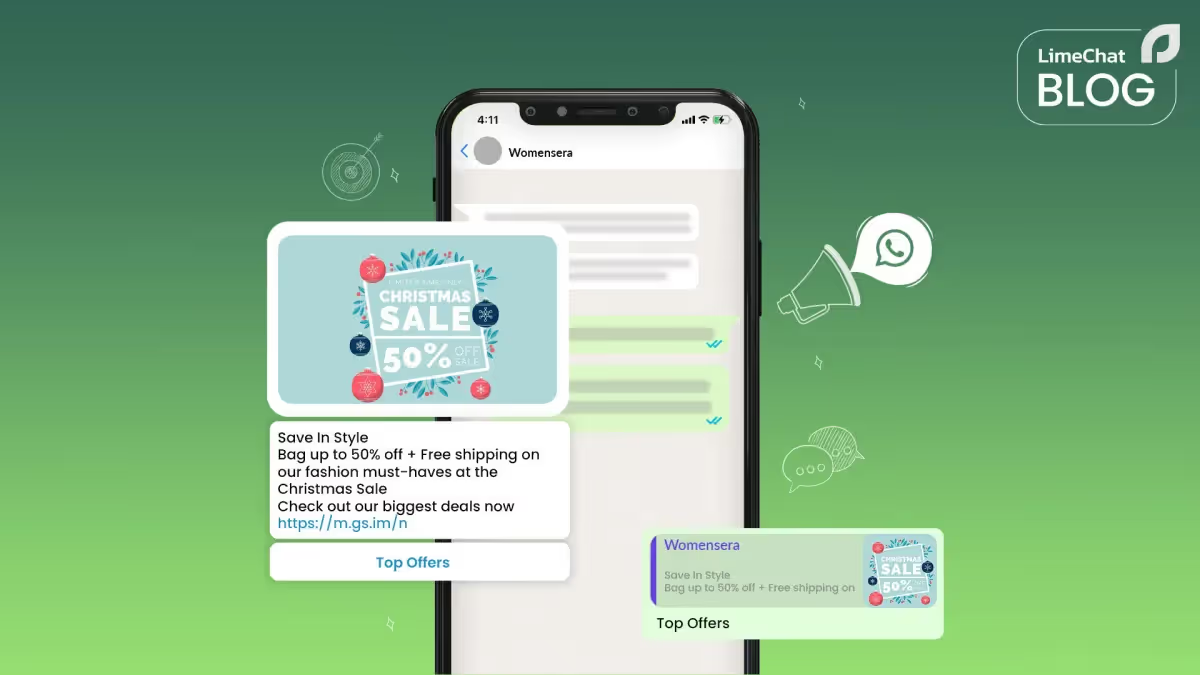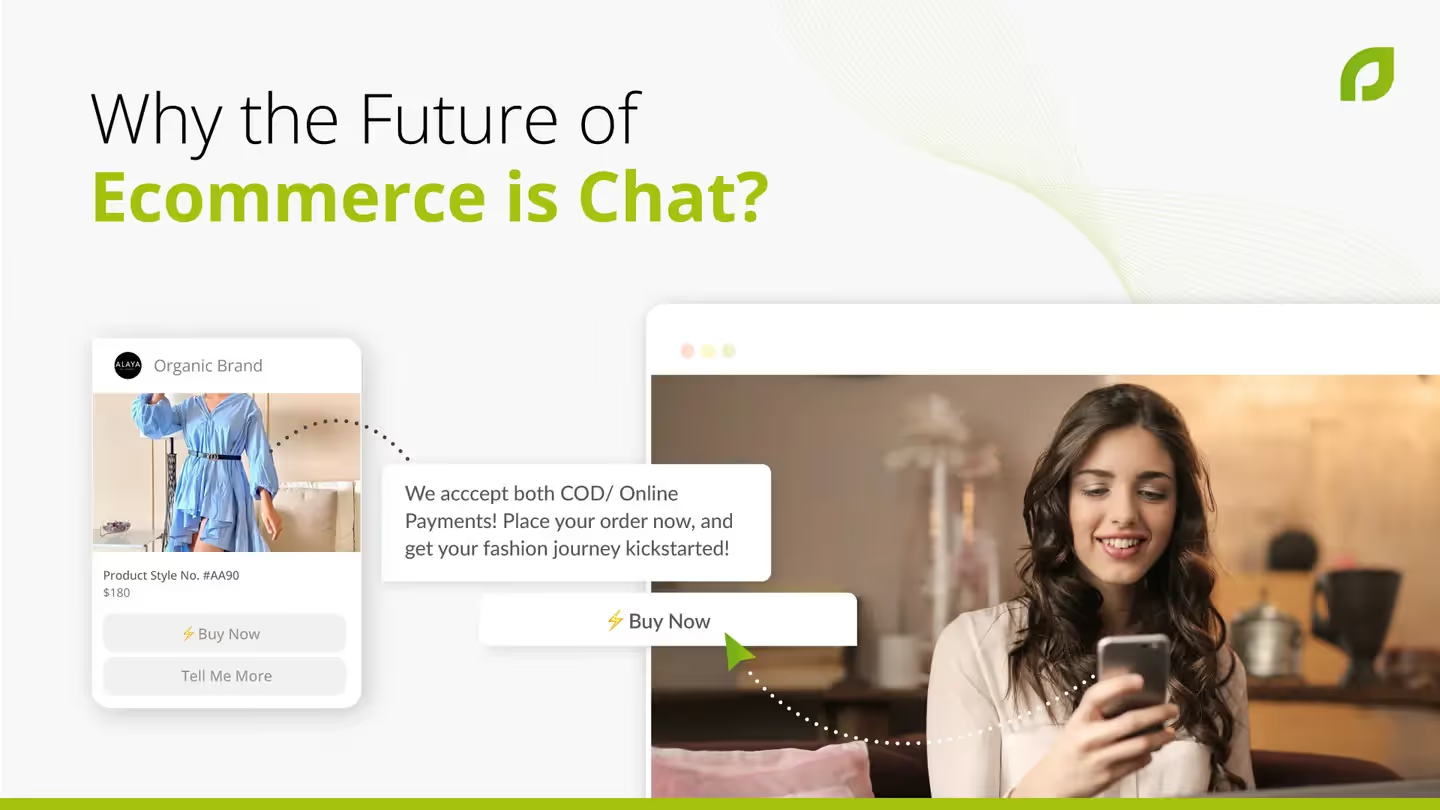Ultimate Guide To Running WhatsApp Broadcast Campaigns to Increase Sales

Learn more about using WhatsApp broadcast campaigns for business.
WhatsApp is one of the most popular messaging apps in the world, and eCommerce businesses are increasingly using it to connect with their customers. With more than 1 billion users and growing, the messaging platform has proven to become an effective channel to keep consumers engaged with regular updates on deals, discounts and promotions.
But as eCommerce businesses explore the potential of WhatsApp broadcasts, the one-to-many campaign type is starting to see new use cases. Businesses can be seen doing more than promoting discounts, and using WhatsApp broadcasts to make announcements around new products, provide helpful tips, collect customer feedback and a lot more.
In this guide, we’re going to deep dive into WhatsApp broadcast campaigns. We will be going over what WhatsApp Business broadcast messages are, how to build a WhatsApp broadcast list and other nuances to help you get the most out of the messaging platform.
What are WhatsApp broadcast campaigns?
In the world of chat apps, WhatsApp broadcast campaigns are a way to reach out to your audience in a way that’s as personal as it gets – similar to how email marketing used to work.
A WhatsApp broadcast campaign refers to sending out a message from your business to a list of consumers who have either subscribed to receiving updates on the messaging platform or have previously made a purchase from you and opted in for the same.
That means that you don’t have to worry about getting spam complaints from your customers—and it also means that the people you’re sending the message to are more likely to pay attention and engage with what you’re saying.
Also commonly referred to as WhatsApp Business broadcast messages or WhatsApp bulk messages, this type of campaign is great for running promotions around new products, deals or even brand updates.
Difference between WhatsApp group messages vs. WhatsApp broadcast campaigns
If you’re a business owner and you’re looking to use WhatsApp Business for marketing and promotions, it’s important to understand the difference between a WhatsApp group and a WhatsApp broadcast.
WhatsApp groups and WhatsApp broadcasts are two features that are similar in a lot of ways, but there are also some key differences.
In terms of the core functionality, both allow you to send messages to multiple people at once.
But in a WhatsApp Group, when you send a message, it gets delivered to all the members in one chat window. This means that the interaction that occurs as a result of the message is visible to everyone in the group.
On the other hand, WhatsApp broadcast campaigns are messages that get sent to a list of people but delivered individually to each. The conversation that you may have with them after, is not visible to the other people in the list.
Here are some other differences between WhatsApp group and WhatsApp broadcast messages:

Why should eCommerce brands run WhatsApp broadcast campaigns?
If you’re constantly rolling out new products, collections, deals, and discounts, it’s crucial that customers know about them. In times when the traditional channels like email and social media are getting noisier by the day, WhatsApp broadcast campaigns are the easiest way for eCommerce businesses to reach their audience.
Here are some reasons why your eCommerce business should be running WhatsApp broadcast campaigns:
1. Vast and active set of users
WhatsApp is a popular messaging platform across all demographics and has now become a part of lifestyle for most. With WhatsApp being used for both personal and professional purposes, users are accessing the messaging platform almost 25-27 times per day. This makes them more likely to notice what you’re promoting through WhatsApp broadcast campaigns.
2. Higher open and click through rate
Studies have shown that WhatsApp messages tend to get opened within 3 minutes of being delivered. Even as compared to SMS marketing, WhatsApp sees a higher open and click–through rate on messages – 98% and upto 45% respectively. This automatically increases the chances of conversions from your campaigns, leading to more sales.
3. Ability to hyper-personalise
Another great thing about WhatsApp broadcasts is that they help you stay connected with your customers by reaching out to them in a more personal way than just sending them an email. You can send out messages that are relevant to their specific interests or needs; this will help foster a better connection between you and your customers and lead to more purchases down the road.
How to use WhatsApp broadcast campaigns for eCommerce?
While eCommerce businesses are still exploring the use cases for WhatsApp broadcast campaigns, here are seven ways we recommend making the most out of:
1. New Product/ Collection Announcements
The first thing you might want to use WhatsApp broadcast campaigns for is to announce new products or collections.
You can also use WhatsApp business broadcast messages to remind customers about the arrival of their favourite products. If you have seasonal collections or limited-edition items, WhatsApp broadcasts are a great way to announce their arrival.
For example, if you’re running a fashion and apparel store that has launched a collaborative collection with a celebrity, use WhatsApp broadcasts to make the announcement and link your customers to it.
Hey Jane,
We have just launched a new collection of trainers with the fitness guru, Lopez!
Head over to our website now to get a 10% off on the collection. Limited stocks available!
CTA >> Let’s start shopping!
2. Promote New Discounts And Deals
As an eCommerce business, you’re frequently updating your offers but getting them noticed can be challenging. Another great way to use WhatsApp broadcast campaigns is to promote your ongoing or new discounts and deals.
You could also use WhatsApp broadcast messages to promote special offers or discount codes that only lasts for a limited period of time to nudge your list to take an action on the promotion.
If you’re making use of a WhatsApp Business API platform like LimeChat, you can also use segmentation to make this type of broadcast campaign more effective. For example, sending new subscribers a one-time discount to encourage their first purchase and an existing customer, a special offer to nudge a repeat sale.
Hey Sara,
New deals and discounts are available on our website!
Now get your favourite sneakers at 25% off.
Sitewide offer available only for the next 48 hours. Hurry!
CTA >> Shop now!
3. Notify About Upcoming Sales
You’ve got a big sale coming up, but there are still so many people who haven’t heard about it yet! If you’re a retailer, WhatsApp broadcasts can be a great way to get the word out about upcoming sales and create a buzz around it.
Send out a WhatsApp business broadcast message letting everyone know what date they should mark in their calendar and what kind of savings they’ll get if they buy during this promo period.
Using a platform like LimeChat, you can also set up follow-up campaigns for a countdown up until the sale is live!
Hey Ahmed,
We’ve got some news!
We’re coming up with a never-seen-before sale on all our products from Dec 15-Dec 24.
Now save upto 25% on all your favourite products!
CTA >> Create your wishlist now!
4. Inform About Policy Changes
In addition to the above uses, WhatsApp business broadcast message is a great way to inform users of changes in your company’s policies.
For example, if you’re changing your return policy, you can send an announcement via WhatsApp broadcast that informs customers of the change and directs them to more detailed information on your website.
Hey Jane,
Thank you for being our customers!
We have made some changes to our product exchange and return policies recently.
This is to ensure that none of the products that get returned are damaged and your orders get processed faster.
Please spend the next 2 minutes reviewing the changes.
CTA >> Read the new policy.
5. Make announcements or share news
Apart from promoting deals and discounts, you can also use WhatsApp broadcast campaigns to make announcements or share news. This can be with both your customers or your own employees.
For example, if you’re going to host an event for retail employees or a training session, use WhatsApp broadcasts to make the announcement. Similarly, if you’ve been mentioned by a popular magazine, use WhatsApp broadcasts to share the news with your consumers.
Hey James,
We’ve got some news!
Our brand was recently featured on magazine ABC for supporting sustainability in the fashion industry.
Thank you for all the support.
CTA >> Read the article.
6. Collect Feedback
If you want to know more about how your customers feel about your product or service, you can use WhatsApp broadcasts to ask them questions and get their feedback in real-time.
This could be anything from asking them what they think of a new product or service launch to asking them how they feel about a specific policy change that affects their experience with your company.
7. Share Your Milestones
You don’t have to wait until you’ve reached a milestone to start sharing it with customers—you can celebrate small wins along the way too!
If you’ve just launched an updated version of your website, for example, why not send out a WhatsApp broadcast letting your followers know about it? Or if you’ve just won an award for being one of the best companies in your industry, make sure everyone knows!
8. Run a contest
Another smart way to use WhatsApp broadcast campaigns is to run a contest. This is a great way to boost customer engagement as well and drive consumers towards making an interaction with you – either on the website or on the messaging app itself.
Or if you’re running a contest on social media, use WhatsApp broadcast campaigns to drive consumers to the account instead!
TLDR; there are endless ways to use WhatsApp broadcast campaigns.
Whatsapp broadcast limitations in Business App
You’re probably considering using WhatsApp as a way to reach your customers and clients on the go. But before you do, you should know about its limitations.
While most businesses are able to use the standard WhatsApp Business app, some companies don’t have access to the API. If your business falls into this category, you may be stuck with a lot of limitations in your ability to reach out to your customers.
You can’t send broadcast messages from the standard app, so you’ll have to rely on using SMS or email instead—which means more time and money spent on outreach.
For one thing, it’s not possible to import contact lists. Instead, phone numbers must be manually added one by one. That’s a big time-suck if you have a lot of customers!
Plus, even if someone accepts your broadcast, it’s not guaranteed they’ll see it. The WhatsApp Business Policy prohibits businesses from spamming contacts, so they must save the sender’s number on their phones before they can receive broadcasts in the future.
This means that any time you want to send out a message through WhatsApp Business App, you have to manually add each recipient’s number and wait for them to save it before sending out your message – and then hope that everyone receives what you sent!
The solution? Using the WhatsApp Business API with a platform like LimeChat.
How to send WhatsApp broadcast campaigns with API?
If you’re looking to use WhatsApp broadcast campaigns at scale for your eCommerce business, here’s what you need to do:
Step 1: Build a WhatsApp list
The very first thing you need to get in place to send WhatsApp broadcast messages, is a list of people willing to receive these messages. Here are some ways to do this:
- Add a WhatsApp chat widget on your website with a welcome message to initiate conversations with visitors by offering shopping assistance
- Run click-to-WhatsApp ads inviting your target audience to seek more product information on the messaging app
- Send out a campaign to your existing subscribers on email and SMS to ask if they’d like to receive updates on WhatsApp
- Offer to send order updates and shipping notifications on WhatsApp on the thank you page
- Share WhatsApp links in emails, on social media and other channels to make your availability visible
2. Step 2: Sign Up with LimeChat

We’ve made sending broadcast campaigns easy, quick, and highly targeted. Once you’re onboarded (give us a week!), follow the below easy steps to broadcast to your customers:
- Select Broadcast on the left panel of LimeChat’s omnichannel helpdesk.
- Select Create New Broadcast from the left menu panel
- Choose from a free library of templates (flash sales, reorder, cross sell, upsell, etc)
- Upload CSV for Phone Numbers and Template Parameters of your intended audience
- Test your campaign with your internal team
- Confirm and send!
It’s THAT easy! Curious to know more? Request a Demo, and we’ll get you started!
What is the Best Time to Send Whatsapp Business Broadcast Messages?
Choosing the best time to send WhatsApp business broadcast messages for business marketing can be tricky.
But, if you know how to identify the right times, you can maximise your chances of reaching your audience and increasing brand awareness.
Here are a few things you should consider when choosing the best time to send your WhatsApp business broadcast message:
- Send the right type of message: The right message at the right time can mean the difference between an effective promotion and a disaster. The timing of your promotions is just as important as what you’re promoting. For example, holiday-related promotions can only have a great effect around the holiday seasons.
- Build a campaign around your customer’s schedule: You want to reach your customers when they’re most receptive. That means understanding their schedules and working around them to find the best time slots. For example, most customers wouldn’t want to receive text messages during working hours.
- Assess your customer’s online habits: The best time to reach your customers is when they are on the app, not only because they are more likely to be active but also because they have a higher chance of engaging with your content.
- Adhere to privacy laws: Personal privacy laws are an important consideration for any business, but especially for those that broadcast their message to customers. Obtaining consent and ensuring that you base your broadcast message timings with the customer’s privacy laws in mind is vital to ensuring that the customer experience is a positive one, and it can also help you avoid fines or other repercussions.
Based on the above, here are some suggested times to send WhatsApp broadcast messages:
- Between 9:00 am and 12:00 pm on weekdays: This is the time when people might check their notifications before beginning their day.
- Between 7:00 pm and 9:00 pm on weekdays: In this slot, customers check their phones after wrapping up their workday.
- Between 10:00 am and 12:00 pm on weekends: Consider sending bulk messages on Saturdays and Sundays, as the audience will have more time to engage.
- Between 4:00 pm to 7:00 pm on Sundays: This is the time when people are most likely to be relaxing before the next workweek begins.
How to decide your WhatsApp broadcast frequency?
If you’re planning on using Whatsapp to reach out to your audience, you’ll want to consider the frequency of your broadcasts. The key here is understanding your audience and their habits.
Here’s how you can find the right WhatsApp broadcast frequency for your business:
- Start Slow and Gradually Build Up – First of all, start slow and gradually build up. You don’t want to overwhelm your audience with messages so frequently that they feel like they can’t keep up with what you’re doing.
- Segment Your List and Try Different Frequencies – Next, try segmenting your list and experimenting with different frequencies. If you’re going to be communicating with different groups of people at varying frequencies, it’s important that these groups are clearly defined and that the messaging aligns with the needs of each group.
- Experiment with Message Types at Different Frequencies – Thirdly, experiment with message types at different frequencies. Do some messages get more responses than others? If so, which ones? If not, why not? This will help you figure out what kinds of content work best for different audiences at different times.
- Don’t forget to Ask Your Customers – Finally, don’t forget to ask your customers! The most important thing when determining how often you should send WhatsApp broadcast messages is knowing what they want from YOU!
8 best practices to follow when sending a WhatsApp broadcast campaigns
While we at LimeChat are still experimenting with different WhatsApp broadcast campaign strategies and best practices, here are some we absolutely recommend following:
1. Stick To One Objective In Your Message
One of the best practices for sending a WhatsApp broadcast is to stick to one objective in your message. When your message is all over the place, it’s hard for people to know what you’re trying to say. Instead of trying to say everything in one message, focus on one thing that you want to communicate and make it clear.
If your goal is to sell something, don’t try to talk about a new product you’re launching or a new social media campaign you’re running. Stick to one topic and make it clear what you want the recipients to do after they’ve read your message.
2. Keep your message copy short and sweet
The average WhatsApp user’s attention span is less than 30 seconds, so it’s important to keep your message as short and sweet as possible. Remember that these are people who are constantly bombarded by messages from businesses, friends, family, and more. Don’t be the one who annoys them with a long-winded message that makes them scroll past you.
Keep your message short and sweet—no one likes getting overwhelmed with too much information at once! This doesn’t mean that you should cut out all of the details—just focus on being concise in your messaging so that people get the important stuff fast and easy without having to read through everything else.
3. Format Your Messages Well
Formatting your messages well is one of the best ways to make sure that people actually read and understand your message. Use proper formatting techniques like bolding, italics, bullet points, and numbered lists so that readers know what’s important and where they should focus their attention in order to get the most out of your message.
4. Use Emojis In Your Whatsapp Broadcast Message
Emojis are a great way to spice up your broadcast messages. They’re fun and make your message more engaging—and they can help convey emotion in a way that plain text just can’t! They can also help add some personality to what would otherwise be an otherwise boring broadcast message; just be sure not to go overboard with them because of too many emojis.
5. Use Text Formatting To Highlight Information
When you’re sending a WhatsApp broadcast, it’s easy to just type out all of your information in one long paragraph. But there are some ways you can make your broadcast easier to read and understand.
Use headings to break up the information into sections. You can use bold or italics to highlight important points or underline them if you want to emphasise something (like a link). This will make it easy for people who are scanning through their phones to pick out what’s important right away.
6. Make Visual Media A Part Of Your Messages
Visual media is a key component of WhatsApp broadcasts, as it can help your audience more easily understand what you’re trying to communicate.
Visual media can be a great way to engage your audience, and it’s especially effective in WhatsApp broadcasts because of the app’s simple interface. Make sure you’re using images and videos that are interesting and relevant and that work well with the message you’re trying to convey.
7. Add Links To Make Your Broadcast Messages More Actionable
Links are a great way to make your broadcast messages more actionable for your audience. This is useful if you’re trying to get people to do something, like sign up for a newsletter or redeem an ongoing offer.
The link can be as simple as a link to your website, or it can be a link to a particular page on your site. Adding links gives your message more context and makes it easier for people to follow through with what you want them to do.
8. Include a Call To Action
While there are many different ways you can use WhatsApp broadcasts, one thing they all have in common is that they should include a call-to-action (CTA). Your CTA should be simple and clear so that people know what action they should take after reading your broadcast. You can include a link to download an app or sign up for an account or service, share a video, or invite someone to join your group chat. The possibilities are endless!
Harness the power of Whatsapp broadcast campaigns for your brand
The beauty of WhatsApp is its simplicity, which makes it such an effective tool for brands looking to reach their audience. If you’re looking for a way to grow your business and make more sales, look no further than the power of Whatsapp Broadcast campaigns. They’re easy to set up, they don’t require much time or effort on your part, and they can help you reach people who might not otherwise know about your business.
But that’s only half the battle—the other half is getting people to respond to your broadcast. The key to keeping track of all this data is learning from the responses you get from each broadcast—so that you can tweak them, so they work even better next time!
It’s time for brands to stop wasting their time with the same old CRM tools and start using a platform that gets them into the conversations that matter.
If you want to run an effective WhatsApp broadcast, Limechat is here to help. With Limechat, you can build a strong relationship with your customers, increase engagement and sales, and reach the right audience using our easy-to-use platform.
At Limechat, we believe in the power of automation and AI to grow your brand. Our platform helps you automate conversations on WhatsApp, so you can sell more than ever before.
Harness the power of conversational AI to turn every conversation into an opportunity for growth. Check out LimeChat today!
Transform your marketing and support today