Getting Started with WhatsApp Business API: A Simple Guide
.avif)
The WhatsApp Business API is a powerful platform designed by Meta for medium to large enterprises, enabling them to connect with customers globally.
Acting as a digital bridge, this API facilitates automated and personalized communication with over 3 billion active users, making it an essential tool for businesses aiming to enhance customer interactions.
With the business communication landscape rapidly evolving, knowing how to use WhatsApp API can be a game-changer, allowing companies to engage with customers on a platform they already use daily.
One of the key advantages of the WhatsApp Business API is its ability to deliver highly personalized messaging, which fosters better customer relationships and significantly enhances user experience.
Businesses utilising this API can benefit from exceptionally high engagement rates, with notifications achieving open rates of up to 98%, surpassing traditional communication methods like email.
This guide is designed to provide businesses with a comprehensive, step-by-step approach to maximizing the potential of the WhatsApp Business API. By the end of this guide, you will have a solid understanding of how to use WhatsApp API to improve customer engagement, communication, and overall business efficiency.
Getting Access to WhatsApp Business API
Businesses must first gain access to the WhatsApp Business API to fully utilise its capabilities. This section will guide you through the necessary steps, ensuring that your business meets all eligibility requirements and is properly set up within the Facebook Business Manager. Understanding these initial steps is crucial for a smooth implementation of the API.
- Eligibility Requirements
Before applying for access to the WhatsApp Business API, it’s essential to ensure that your business meets the eligibility criteria set by WhatsApp.
The API is primarily designed for medium to large enterprises that require a scalable communication solution.
Typically, eligible companies include those that can demonstrate a need for high-volume messaging and have a clear use case for automating customer interactions.
Additionally, all businesses must comply with WhatsApp’s Commerce Policy, which governs the products and services that can be promoted using the API.
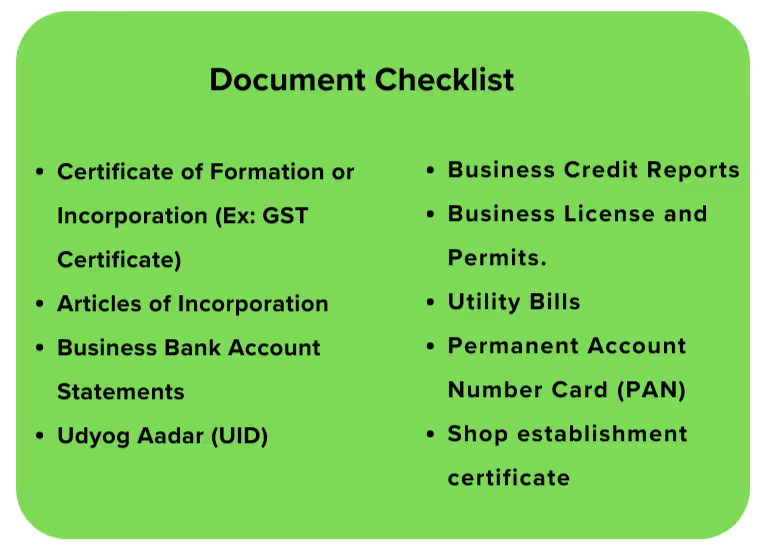
- Creating a Facebook Business Manager Account
The first step in accessing the WhatsApp Business API is to create a Facebook Business Manager account. This platform is the central hub for managing your WhatsApp Business API, including handling all administrative tasks such as setting up your account, linking phone numbers, and managing API keys.
To create an account, visit the Facebook Business Manager website, sign up or log in, and follow the instructions to set up a new business account. Ensure that you fill in all required fields accurately, as this information will be used to verify your business.
- Applying for WhatsApp Business API Access
Once your Facebook Business Manager account is set up, you can apply for access to the WhatsApp Business API. This process involves submitting your business information for approval by WhatsApp.
You must provide details such as your business name and website and a brief explanation of how you plan to use the API. Approval may take a few days after you submit your application. Once approved, you can begin setting up the API, starting with installing the API client and configuring your server environment.

This will ensure your business meets the necessary criteria and is correctly set up within Facebook Business Manager to access the WhatsApp Business API. These steps are essential for laying the groundwork for successful implementation and use of the API.
Setting Up WhatsApp Business API
Once you’ve secured access to the WhatsApp Business API, the next step is to set it up on your server. This process includes installing the API client, configuring your server environment, and connecting with WhatsApp servers.
Proper setup is critical to ensuring that your API functions smoothly and reliably, providing your business with the necessary communication capabilities.
- Installing the API Client
Installing the API client on your server is the first step in setting up the WhatsApp Business API. The client acts as the intermediary between your server and WhatsApp’s servers, facilitating the sending and receiving of messages.
- Server Setup and Environment
After installing the API client, the next step is to set up the server environment. This involves configuring your server to handle the API’s operational demands, such as managing high volumes of messaging traffic. Typically, businesses use cloud-based hosting services to ensure scalability and reliability.
- Connecting to the WhatsApp Servers
Once your server environment is set up, the final step in this section is connecting your server to WhatsApp’s servers. This connection allows your business to send and receive messages through the API. During this process, you must configure the necessary networking settings, such as firewalls and IP whitelisting, to ensure a secure connection. It’s essential to test this connection thoroughly to ensure that messages are transmitted correctly and that the API functions as expected.
This is crucial for establishing a solid foundation for using the WhatsApp Business API. Proper installation and setup will ensure that your business can reliably communicate with customers and leverage the API's full capabilities.
Message Types and Templates In WhatsApp Business API
With the WhatsApp Business API securely set up, the next step is understanding the different types of messages you can send and how to use message templates effectively. This section will guide you through the various supported message types, creating and managing message templates, and the compliance guidelines that ensure your communications remain within WhatsApp’s policies.
- Overview of Supported Message Types
The WhatsApp Business API supports several message types designed to serve different communication needs. These include:
- Text Messages are the most basic type of message used for sending simple text-based information to customers.
- Media Messages: This includes images, videos, documents, and voice messages, allowing for richer communication.
- Interactive Messages: These are more advanced messages that include quick replies and call-to-action buttons, enabling customers to interact directly with your messages.
- Message Templates: Pre-approved messages can be sent to customers outside the 24-hour service window. These messages are typically used for notifications or reminders.
Understanding these message types is crucial for effectively using the API to engage with your customers across various scenarios.
- Creating and Using Message Templates
Message templates are a powerful feature of the WhatsApp Business API, allowing businesses to send pre-approved messages to customers. These templates are essential for communications outside the 24-hour customer service window, such as appointment reminders, shipping updates, or payment notifications.
To create a message template, you must draft the content, submit it for approval through Facebook Business Manager, and ensure it adheres to WhatsApp’s strict content policies. Once approved, these templates can be used repeatedly, saving time and ensuring consistency in your messaging.

- Compliance and Guidelines for Messaging
Compliance with WhatsApp’s messaging guidelines is crucial to maintaining the integrity of your business’s communications. WhatsApp requires that all message templates be submitted for approval to ensure they meet their standards for content and format.
This includes avoiding overly promotional language, ensuring messages are clear and relevant, and providing an opt-out mechanism for users. Read WhatsApp Spam: How not to spam customers on WhatsApp for detailed understanding. Non-compliance can lead to the rejection of message templates or even restrictions on your API access.
This emphasizes the importance of understanding and utilizing the different message types available through the WhatsApp Business API and the critical role of message templates in maintaining effective and compliant communication with your customers.
Integrating Your Business With WhatsApp Business API
Integrating the WhatsApp Business API with your existing systems is critical to unlocking its full potential.
Your business can streamline operations, improve customer service, and maximise communication strategies by connecting the API to Customer Relationship Management (CRM) systems and customer support tools and automating workflows with webhooks and APIs.
Here’s how these integrations work, and how LimeChat enhances these capabilities.
- Connecting to CRM Systems
Integrating the WhatsApp Business API with your CRM system helps you manage customer interactions more effectively.
This integration ensures that all WhatsApp communications are automatically logged in your CRM, giving you a centralized view of each customer’s history.
Using this data, you can tailor messages based on past interactions, purchase history, and customer preferences, making your communication more relevant and personal. This approach not only makes it easier to track customer engagements but also helps build stronger, more personalized relationships.
LimeChat works seamlessly with popular CRM systems like HubSpot and Zoho. This integration allows businesses to manage WhatsApp conversations within the CRM, ensuring every interaction is captured and easily accessible, supporting personalized customer service.
- Integration with Customer Support Tools
Integrating the WhatsApp Business API with customer support tools centralizes your support efforts, making it easier for teams to handle inquiries from one place.
This setup ensures that WhatsApp messages are logged alongside other support tickets, providing a complete view of customer interactions. With everything in one place, support teams can respond faster and handle issues more efficiently, which leads to happier customers.
LimeChat integrates with customer support platforms like Knowlarity, allowing businesses to manage voice and messaging interactions together. When a customer calls, LimeChat logs the call alongside their WhatsApp messaging history, offering a complete picture of all interactions. This setup also includes features like click-to-call and call recording, making it easier for agents to manage customer issues effectively.
- Using Webhooks and APIs for Automation
Webhooks and APIs are essential for automating processes within the WhatsApp Business API. Webhooks allow your system to automatically respond to events, like sending a confirmation message when a customer places an order.
APIs enable more profound integration with your existing systems, allowing for more complex workflows, such as triggering a series of messages based on customer actions or integrating with external services like payment gateways.
This automation makes your operations more efficient and ensures customers receive timely, relevant messages.
LimeChat uses webhooks and APIs to automate customer engagement processes. For example, LimeChat can automatically send personalized messages based on customers' actions, like sending reminders for abandoned carts or order confirmations. This ensures customers get the correct information at the right time, improving their experience with the brand. Our blog on How to Use WhatsApp for Abandoned Cart Recovery gives tips for using this app efficiently.
Integrating the WhatsApp Business API with CRM systems and customer support tools and using webhooks and APIs for automation helps businesses streamline operations and improve customer interactions.
Managing Contacts and Users in WhatsApp Business API
Effectively managing contacts and users is crucial for businesses using the WhatsApp Business API. Proper management ensures your communications are organized, targeted, and compliant with data protection regulations. This section covers importing and syncing contacts, managing user roles and permissions, and segmenting your audience for more effective communication.
- Importing and Syncing Contacts
When setting up the WhatsApp Business API, one critical task is importing your existing contact list into the system. This process involves uploading contacts into the API, which can then be synced with your CRM or other business systems.
Syncing contacts ensures that your database is always up-to-date, essential for maintaining accurate and effective communication. Regular syncing helps prevent discrepancies between your contact lists and ensures that any new or updated customer information is immediately reflected across all platforms.
Process: Import contacts by uploading a CSV file or directly syncing your CRM with the WhatsApp API. Ensure all contacts include proper identifiers, such as phone numbers formatted with international codes. Regularly update your contact list to keep your database accurate.
- User Management and Access Controls
Managing who has access to your WhatsApp Business API is crucial for maintaining security and operational efficiency.
The API allows you to set different user roles and permissions, ensuring that only authorised personnel can send messages, manage contacts, or access sensitive information.
By defining user roles, you can control who can view or edit contact lists, create message templates, or execute campaigns. This improves security and helps organise tasks among team members, ensuring that responsibilities are clearly defined.
Roles: Assign roles such as Admin, Editor, and Viewer to team members based on their responsibilities. For example, Admins can manage users and settings, while Editors can create and send messages but cannot modify user access.
- Segmentation and Targeting
Segmentation is the process of dividing your contacts into specific groups based on criteria like behaviour, demographics, or purchase history.
Effective segmentation allows you to target different groups with tailored messages, improving the relevance and impact of your communications.
By sending more personalised messages, you increase the likelihood of engagement and conversion. The WhatsApp Business API supports segmentation through tagging, lists, and automated workflows that trigger notifications based on customer actions.
Techniques: Use tags to categorize contacts by interest or behaviour. Create lists for different customer groups, such as new customers, repeat buyers, or inactive users. Set up automated workflows that send targeted messages based on specific triggers, like a recent purchase or a lapsed subscription.
Analytics and Reporting in WhatsApp Business API
To truly maximize the benefits of the WhatsApp Business API, tracking and analyzing your communications is essential.
Analytics and reporting allow you to understand how your messages are performing, identify areas for improvement, and ensure that your campaigns meet your business goals.
This section will cover tracking message delivery and read receipts, using analytics for performance monitoring, and generating custom reports tailored to your business needs.
- Tracking Message Delivery and Read Receipts
One of the critical features of the WhatsApp Business API is the ability to track the status of your messages. This includes whether a message was successfully delivered to the recipient and whether it was read.
Tracking these metrics helps you gauge the effectiveness of your communication efforts. For instance, if a significant portion of your messages are not being read, it may indicate that your content needs to be more engaging or that the timing of your messages could be optimised.
Metrics to Monitor:
- Delivery Rate: The percentage of messages successfully delivered to recipients.
- Read Rate: The percentage of delivered messages that the recipients read.
- Response Rate: The percentage of read messages that received a response.
- Using Analytics for Performance Monitoring
Analytics provide a deeper insight into the overall performance of your WhatsApp communication strategy. You can identify trends and make data-driven decisions to improve your campaigns by analyzing engagement rates, conversion rates, and customer satisfaction scores.
Regular performance monitoring lets you adjust your strategy in real time, ensuring you stay aligned with your business objectives. The Ultimate Guide to Using WhatsApp Business Analytics for E-commerce will give you a complete understanding of using analytics for performance marketing.
Key Analytics:
- Engagement Rate: Measures how actively recipients interact with your messages (e.g., clicking on links, responding to messages).
- Conversion Rate: Tracks how many recipients took a desired action after receiving a message, such as purchasing.
- Customer Satisfaction: Assessed through feedback or surveys to measure how satisfied customers are with the communication they receive.
- Generating Custom Reports
Custom reports allow you to focus on the metrics that matter most to your business. With the WhatsApp Business API, you can generate reports that provide detailed insights into your communication efforts, from overall campaign performance to individual message analytics.
These reports can be tailored to different organisational stakeholders, ensuring each team has the information they need to make informed decisions.
Types of Reports:
- Campaign Performance Report: A comprehensive overview of how a particular messaging campaign performed, including delivery, read, and conversion rates.
- Customer Interaction Report: A detailed analysis of how individual customers interact with your messages, helping to identify trends in customer behavior.
- Operational Efficiency Report: Tracks the performance of your messaging operations, including response times and resolution rates, to identify areas for process improvement.
Thus, utilizing analytics and reporting within the WhatsApp Business API is essential to understanding the impact of your messaging efforts.
By tracking key metrics, using analytics to monitor performance, and generating custom reports, you can ensure that your communication strategy is effective and aligned with your business goals.
Utilising Advanced Features for Business Growth
The WhatsApp Business API offers a range of advanced features that can significantly enhance your business growth.
By automating communications with chatbots, designing effective customer journeys, and leveraging analytics for strategy optimisation, businesses can create a more engaging and efficient customer experience.
This section will explore these advanced features and how they can be used to drive growth.
- Automating Communications with Chatbots
One of the WhatsApp Business API's most powerful features is the ability to automate customer communications using chatbots. Read up on 7 ways AI Chatbots can boost your Online Brand.
Chatbots can handle various tasks, from answering common customer queries to guiding users through purchasing. This automation reduces the workload on human agents and ensures that customers receive prompt responses at any time of day.
Your business can focus its resources on more complex customer interactions by setting up chatbots to handle routine inquiries like automatically answering FAQs, processing orders, and providing real-time updates on order status, improving customer satisfaction and reducing operational costs.
- Designing Customer Journeys
Designing customer journeys involves mapping out the different paths a customer might take when interacting with your business and then using the WhatsApp API to guide them along these paths.
This can include welcoming new customers, nurturing leads through personalised messaging, and re-engaging inactive customers. By carefully planning these journeys, your business can create a more personalised and cohesive customer experience, leading to higher engagement and conversion rates.
For example, you can design a customer journey that starts with a welcome message, followed by personalised product recommendations based on browsing history and concludes with a follow-up message offering a discount for a recent purchase.
- Analytics to Optimize Strategies
The WhatsApp Business API's advanced analytics capabilities allow businesses to continuously monitor and optimise their communication strategies.
By analyzing customer interactions, engagement rates, and conversion outcomes, your business can identify what’s working and where there’s room for improvement. This ongoing optimisation ensures that your messaging remains relevant and effective, helping to drive better results over time.
The advanced features of the WhatsApp Business API, such as chatbots, customer journey design, and analytics, offer powerful tools for driving business growth.
Understanding API Pricing and Limits
Understanding how the WhatsApp Business API pricing and messaging limits work is vital for managing costs and effectively scaling your communication efforts.
This section will clarify the pricing structure, how the messaging limits are set, and what conditions allow businesses to increase these limits.
- Pricing Based on Conversation Type
The WhatsApp Business API charges fees based on the type of conversation—either user-initiated or business-initiated.
When a customer sends a message to your company, it’s considered a user-initiated conversation. Conversely, if your business sends a message to a customer, typically outside of the 24-hour customer service window, it’s classified as a business-initiated conversation.
Each type of conversation has its pricing, and charges are based on a 24-hour session window. This means your business is billed for the first message in a session, regardless of the number of messages exchanged within that period.
Example: If a customer contacts your business (user-initiated) and you respond within 24 hours, the session falls under user-initiated pricing. However, if you message the customer after 24 hours since their last interaction, it will be billed as a business-initiated session.
- Tiered Messaging Limits
WhatsApp uses tiered messaging limits to control how many unique users your business can message within 24 hours. These limits help prevent spam and ensure companies maintain high communication standards. The messaging limits are structured as follows:
- Tier 1: Up to 1,000 unique users per day.
- Tier 2: Up to 10,000 unique users per day.
- Tier 3: Up to 100,000 unique users per day.
- Tier 4: Unlimited messaging, though still subject to WhatsApp’s quality standards.
All businesses start at Tier 1, and moving up to higher tiers depends on demonstrating good communication practices, such as maintaining a high-quality score and keeping complaints to a minimum.
Conditions for Tier Advancement: To advance to a higher tier, your business needs to maintain a high-quality score and avoid being flagged for spam.
WhatsApp regularly evaluates your messaging practices, and companies that consistently deliver positive customer experiences are eligible to move up to higher tiers.
- Conditions for Increasing Messaging Limits
To increase your messaging limits, it’s essential to follow best communication practices consistently. This involves maintaining a high-quality score, ensuring your messages are relevant and valuable to your customers, and adhering to WhatsApp’s policies.
If your business meets these criteria, you can request an increase in your messaging limits through the Facebook Business Manager. WhatsApp typically reviews your recent messaging activity, quality score, and customer feedback during this process.
For example, If your business regularly engages customers with meaningful, helpful messages and avoids complaints, you might qualify for an upgrade from Tier 1 to Tier 2, which would allow you to message more customers each day.
Understanding WhatsApp Business API pricing and messaging limits is crucial for managing your messaging strategy effectively.
Following WhatsApp’s guidelines, businesses can enhance their communication efforts while controlling costs and successfully scaling operations.
Best Practices and Tips
To get the most out of the WhatsApp Business API, it’s essential to follow a set of best practices that ensure your communications are effective, efficient, and well-received by your audience.
This section provides practical advice on maintaining engagement, improving customer interactions, and handling everyday challenges.
- Effective Communication Strategies
Successful communication on WhatsApp is more than just sending messages; it’s about sending the right messages at the right time.
Start by crafting clear, concise messages that are easy for your audience to understand. Personalisation is key—use the data you’ve gathered from past interactions to tailor your messages to individual customer preferences.
Timing also plays a significant role; consider when your customers will most likely engage with your messages and schedule your communications accordingly.
Tip: Keep messages short and to the point. Avoid overwhelming your customers with too much information at once. Instead, break up content into digestible pieces and send them over a series of messages if necessary.
- Customer Engagement Techniques
Focus on creating interactive experiences within your messages to foster better engagement. Use WhatsApp’s features like quick replies, buttons, and media to encourage customer interaction. Polls, surveys, and personalized offers can also drive engagement, making customers feel more involved and valued.
15 E-commerce Customer Engagement Metrics You Should Measure cause keeping track of your performance with E-Commerce Customer engagement analytics is of critical importance when it comes to improving customer engagement.
Tip: Implement interactive elements like quick reply buttons to make it easier for customers to respond. For instance, use buttons for frequently asked questions or to confirm appointments, making the process smoother and more engaging for users.
- Common Challenges and Solutions
Using the WhatsApp Business API comes with its challenges, but these can be effectively managed with the right approach. One common issue is maintaining a high-quality score, which is critical for avoiding messaging limits and additional costs.
The best way to maintain a strong score is to ensure that your messages are relevant, timely, and welcomed by your audience. Another challenge is managing customer expectations—make sure your business is prepared to respond quickly and effectively to customer inquiries.
Tip: Regularly review customer feedback and use it to refine your messaging strategy. Addressing negative feedback promptly and adjusting your approach based on customer preferences can help maintain a high-quality score and improve overall customer satisfaction.
Following these best practices ensures that your use of the WhatsApp Business API is effective and contributes to building stronger relationships with your customers. Businesses can make the most of this powerful tool by focusing on clear communication, engaging content, and responsive customer service.
For a closer look at how AI-powered solutions can enhance your customer interactions and streamline your ecommerce operations, check out this video by Lime Technologies: Discover Lime Chat
Conclusion
The WhatsApp Business API has proven to be a powerful asset for businesses aiming to enhance communication strategies. Companies can significantly improve customer engagement and streamline operations by effectively integrating the API with existing systems and applying best practices. Let’s recap the key takeaways on How to use Whatsapp API.
Summary of Key Points
In this guide, we’ve covered the following critical aspects of the WhatsApp Business API:
1. API Setup and Integration: We outlined the essential steps for setting up the API and linking it with CRM systems and customer support tools to create a unified communication environment.
2. Message Management: We highlighted the importance of using message templates and adhering to WhatsApp’s guidelines to maintain a high-quality communication score.
3. Analytics and Reporting: We discussed the necessity of tracking performance metrics and generating reports to fine-tune your strategy and enhance customer interactions.
4. Advanced Features: We explored how chatbots, customer journey mapping, and automated messaging can drive business growth and improve the customer experience.
5. Pricing and Limits: We examined the pricing structure and messaging limits to help businesses manage costs effectively and scale their communications.
Future of WhatsApp Business API
As the WhatsApp Business API evolves, it will increasingly become central to how businesses engage with customers. With the constant introduction of new features, such as more interactive messaging and deeper integration options, companies will have more tools to meet rising customer expectations.
Staying updated on these developments and adapting to new best practices will be essential for businesses looking to remain competitive and responsive to their customers’ needs.
LimeChat’s Role
LimeChat is a crucial partner for businesses looking to get the most from the WhatsApp Business API. Focusing on e-commerce and customer engagement, LimeChat offers specialized tools that make automating communications, personalizing interactions, and tracking performance easier.
Using LimeChat, your business can seamlessly integrate the WhatsApp Business API into its existing workflows, enhance customer service, and drive sales more effectively.
LimeChat’s platform is designed to help businesses harness the full potential of the WhatsApp API, turning it into a powerful tool for growth.
Start transforming your customer interactions today with LimeChat’s expert guidance.
Transform your marketing and support today







