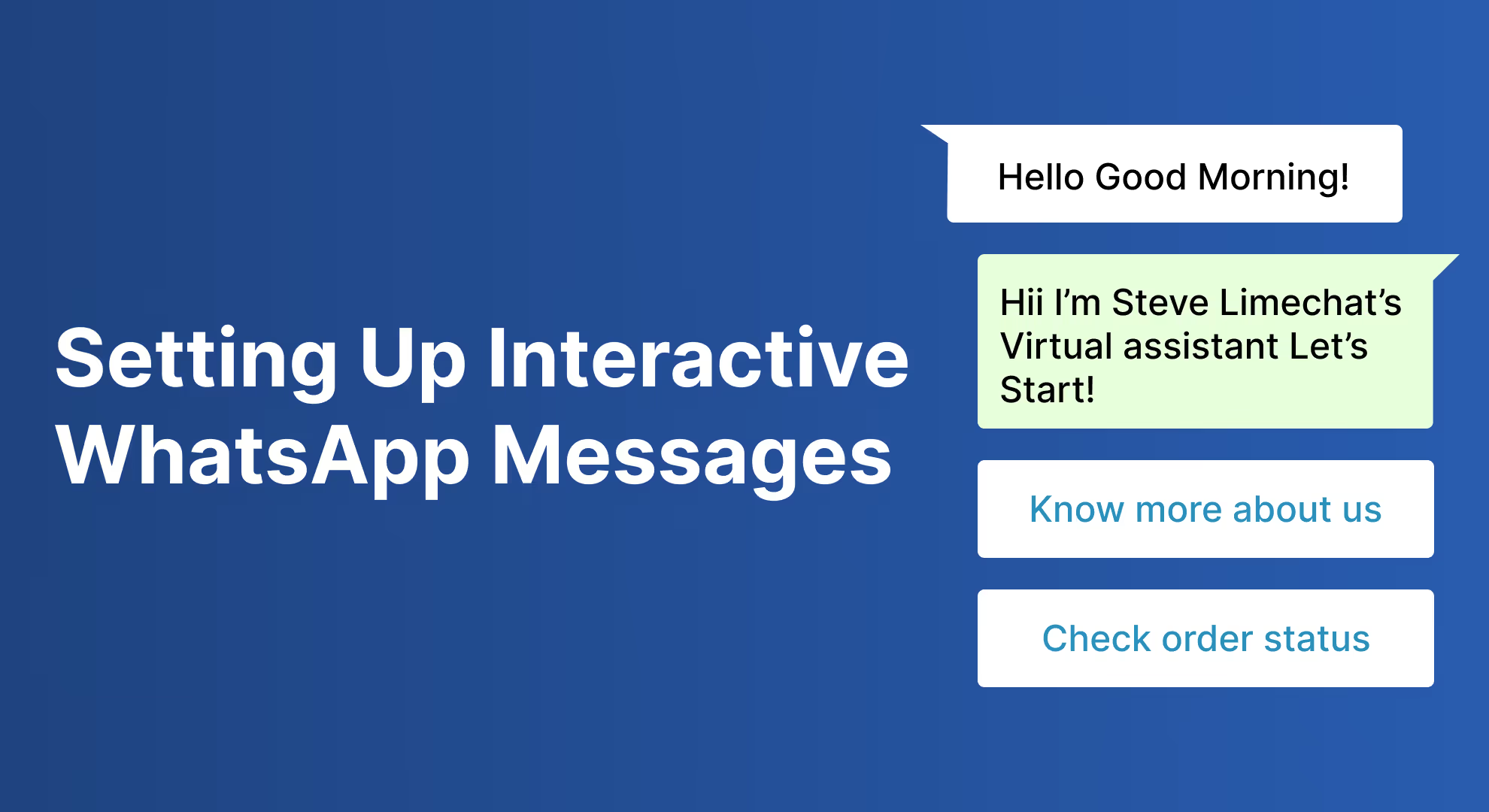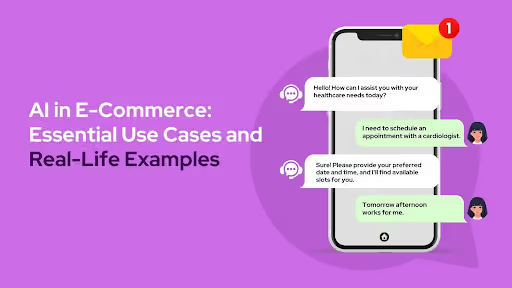Setting Up Click to WhatsApp Ads (CTWA): A Guide
.avif)
Connecting with potential customers quickly and personally is crucial for businesses in today’s digital world. Click-to-WhatsApp Ads (CTWA) have emerged as a game-changing tool for businesses seeking to streamline customer engagement through one of the most popular messaging platforms worldwide. These ads, integrated into Facebook and Instagram, offer an instant bridge between your brand and customers, allowing them to start a conversation on WhatsApp with a single tap.
This approach simplifies customer interactions and opens doors to generating leads, boosting sales, and building long-term relationships with your audience. Whether you’re a small business or a large enterprise, leveraging CTWA can help you reach your audience at scale while maintaining the personal touch that builds trust and loyalty.
In this guide, we will walk you through everything you need to know about setting up Click to WhatsApp Ads, from the benefits to the technical setup, customization, and best practices for optimizing your campaigns.
Benefits of Click to WhatsApp Ads
1. Quick and Convenient Engagement with Customers
Click to WhatsApp Ads stand out by enabling businesses to engage directly with customers. This unique feature provides a seamless way to initiate conversations. With just a tap, users are redirected from an ad to a WhatsApp chat, where they can ask questions, request more details, or make a purchase decision. This reduces friction in customer interactions, creating a more efficient communication channel that speeds up response times.
2. Reach Large Audiences Across Facebook and Instagram
One of the most significant advantages of Click to WhatsApp Ads is their ability to leverage Facebook and Instagram's massive user bases. Businesses can target a wide range of audiences on these platforms while directing them to a more personal one-on-one conversation on WhatsApp. This synergy increases the chances of engagement and conversions by merging large-scale visibility with personalized interaction.
3. Generate Leads and Enable Discovery
CTWA campaigns can serve as a powerful lead-generation tool. Businesses can collect valuable customer information through conversations by inviting potential customers to chat via WhatsApp. Whether a simple inquiry or a product interest, each interaction allows businesses to nurture these leads, personalize their messaging, and guide customers through the sales funnel.
4. Drive Sales and Build Customer Loyalty
WhatsApp offers an intimate and direct environment for businesses to create personalized shopping experiences. CTWA ads can recommend products based on previous conversations, offer special discounts, or showcase exclusive deals to loyal customers. This not only drives immediate sales but also helps foster long-term relationships and brand loyalty through direct customer communication.
5. Free-Entry-Point Conversations with a 72-hour Customer Window
When customers engage through CTWA, businesses can initiate free-entry conversations for the first 24 hours. This offers a cost-effective way to interact, follow up, and engage without additional costs. Moreover, businesses can send follow-up messages within a 72-hour, allowing ample time to nurture leads and guide customers toward purchasing.
As demonstrated in this Marketing in Asia article, WhatsApp is transforming the marketing landscape for businesses globally by driving customer engagement and conversions through direct, personalized communication.
Prerequisites for Setting Up Click to WhatsApp Ads
Before you can launch a Click to WhatsApp Ad campaign, you need to put a few key elements. Ensuring these prerequisites are met will make the setup process smooth and ensure your ad runs efficiently across Facebook and Instagram.
1. Approved Facebook Business Manager Account
Your Facebook Business Manager account must be set up and approved to manage your business assets, such as pages and ad accounts. This central platform helps you organize and access all of your marketing efforts and is a necessary step to creating and managing Click to WhatsApp Ads.
2. Active Facebook Page
Since Click to WhatsApp Ads run on Facebook and Instagram, you’ll need an active Facebook Page representing your business. This page will be linked to your ads and serve as the first point of reference for your audience.
3. Facebook Ad Account with Updated Payment Method
You'll need an active Facebook Ad Account to run ads on Facebook. Ensure your account has an updated payment method to avoid disruptions during your campaign.
4. WhatsApp Business Account (WABA)
Your business will need a verified WhatsApp Business Account (WABA) to connect with customers via WhatsApp. This is essential as Click to WhatsApp Ads direct users to chat with your business on WhatsApp, allowing for seamless customer communication.
Steps to Create Click to WhatsApp Ads
Setting up a Click to WhatsApp Ad campaign is straightforward once you have all the prerequisites. Follow these steps to create a campaign that connects with your audience directly through WhatsApp.
1. Ensure WABA connection to the Facebook Page
Ensure your WhatsApp Business Account (WABA) is correctly connected to your Facebook Page. This link is necessary for running Click to WhatsApp Ads, as it enables the ad to direct customers to your WhatsApp chat.
2. Choose 'Engagement' as your Objective
When creating a new ad campaign, select 'Engagement' as your objective in Facebook Ads Manager. This objective is ideal for driving interactions and conversations, which is the primary goal of Click to WhatsApp Ads.
3. Set Campaign Budget and Proceed
After selecting your objective, set your campaign budget. Depending on how you want to allocate your ad spend, you can choose between a daily or lifetime budget. Once the budget is set, proceed to the next step.
4. Select 'Messaging apps' under Conversion Location
In the ad set section, select' Messaging apps' under the "Conversion Location" option. This tells Facebook you want to drive users to a messaging platform, specifically WhatsApp.
5. Choose 'WhatsApp' in the Messaging Apps Section
Select WhatsApp as your desired platform within the 'Messaging apps' conversion option. This will direct your audience from Facebook or Instagram to a WhatsApp chat with your business.
6. Select 'Click to Message' under Ad Type
For the Ad type, choose 'Click to Message.' This ad type allows users to click on your ad and immediately start a WhatsApp conversation with your business.
7. In the Accounts Section, Choose the Relevant WhatsApp Number
Ensure the correct WhatsApp number associated with your WhatsApp Business Account is selected in the 'Accounts' section of the ad creation process. This ensures that customers are directed to the correct number for communication.
8. Define Audience, Placements, Budget, and Schedule
Next, define your audience by selecting relevant demographics, interests, and behaviors. Choose where you want the ad to appear (Facebook, Instagram, or both), finalize the budget and schedule for the campaign, and move forward.
9. Choose Ad Format and Complete Setup
Facebook allows you to choose different ad formats, such as image, video, or carousel. Select the format that best suits your campaign goals and complete the necessary creative elements, such as images, copy, and call-to-action buttons.
10. Create Flow and Save
Once the ad is designed, create a conversational flow for the WhatsApp message. Customize the automated responses and set up an initial message that customers will see when they start a conversation.
11. Publish the Ad
After reviewing all the details and ensuring everything is set up correctly, publish your ad. Facebook will review the ad, and once approved, it will start running, engaging your customers via WhatsApp.
Customizing Autofill Messages
Personalization is critical when engaging with customers through Click to WhatsApp Ads. Customizing autofill messages ensures that the conversation begins on the right note, aligning with the user’s intent and creating a more meaningful interaction. Below, we discuss the importance of customization and the available options for creating tailored responses.
1. Importance of Customization
Autofill messages allow businesses to set pre-defined texts that appear in the WhatsApp message box when a customer initiates a conversation. Customizing these messages is essential as it sets the tone for the interaction, directing the customer towards a specific action such as asking a question, exploring product details, or making a purchase.
2. Designed for Traffic & Engagement Objectives in Ads Manager
In Facebook Ads Manager, autofill message customization is available for campaigns with traffic and engagement objectives. This customization allows businesses to tailor their first message based on their ad goals, whether to generate leads, drive sales, or promote customer engagement.
3. Available Customization Options with Sample Messages
There are several options to customize autofill messages, including offering quick reply buttons or pre-set questions that the user can choose from. Here are some examples:
- For Lead Generation: "Hi! I’m interested in learning more about [Product/Service]. Can you share more details?"
- For Driving Sales: "I’d love to see more options for [Product Category]. Can you help me with that?"
- For Customer Support: "I need assistance with my recent purchase. Can someone guide me?"
These messages can be tailored to match your brand’s tone and goals, making it easier for customers to interact immediately.
4. Limitations of Using Either Autofill or Icebreakers
While autofill messages provide pre-filled text, there are some limitations. You can either use autofill or icebreakers (which are preset questions that users can choose from), but not both simultaneously. This requires businesses to make a strategic choice based on what best suits their campaign objectives.
Best Practices for Optimizing Ads
To get the most out of your Click to WhatsApp Ads, it’s essential to follow certain best practices. These guidelines will help you drive conversations, optimize your budget, and create a smooth customer experience, leading to better engagement and conversions.
1. Objective Selection: Focus on Driving Conversations
Ensure that your campaign objective is aligned to initiate conversations. Choosing 'Engagement' or 'Messages' as your campaign objective will increase the likelihood of potential customers starting a conversation with your business. This ensures your ad is optimized for customer interaction, not just clicks.
2. Duration and Budget: Recommendations for Stable Results
For a stable and consistent performance, setting a realistic budget and running your ad for at least seven days is essential. A longer duration allows Facebook's algorithm to optimize the ad performance better. Additionally, allocate enough funding to get decent impressions and interactions. Testing different budget levels is recommended to find the optimal balance between cost and results.
3. Targeting: Broad Targeting with an Audience Size of 2-10 Million
When targeting potential customers, aim for a broad audience of around 2 to 10 million. A broader audience allows Facebook's algorithm to find users more effectively. However, ensure that your audience is still relevant to your business by using parameters such as location, interests, and behaviors that align with your target market.
4. Messaging Experience: Optimization for End Objectives
The end objective of your Click to WhatsApp Ad campaign should guide how you craft the messaging experience. Whether generating leads, driving sales, or providing customer support, tailor the initial automated messages to meet that objective. For example, if the goal is to drive sales, your messages should focus on promoting products or providing a seamless purchase experience.
Implementing Messaging Across the Customer Journey
Click-to WhatsApp Ads are not just about starting conversations—they can be strategically placed throughout the customer journey to generate leads, drive sales, build loyalty, and re-engage customers. Here’s how you can implement messaging at each stage for maximum impact.
1. Generating Leads: Interaction and Engagement Examples
At the awareness stage, Click to WhatsApp ads can attract new leads by initiating conversations through simple, engaging interactions. For example, a business might offer a free consultation or personalized recommendations through WhatsApp. A sample message could be:
“Hi! I’m here to help you find the perfect [Product/Service]. What can I assist you with today?”
2. Driving Sales: Personalized Shopping Experiences
As customers move further along the funnel, personalized messages via WhatsApp can guide them towards purchasing. With Click to WhatsApp Ads, you can offer product recommendations, share exclusive offers, or assist with checkout. For instance:
“Hey [Customer Name], I noticed you were interested in [Product]. We’re offering an exclusive 10% off today! Let me help you place your order.”
3. Building Loyalty: Offering Exclusive Deals in-chat
For existing customers, Click to WhatsApp Ads can be a valuable tool in building loyalty by offering in-chat promotions, discounts, or VIP offers. Personalized attention in these conversations can create a lasting relationship with your customers. Example message:
“Thank you for being a loyal customer! Here’s an exclusive deal: Get 15% off your next purchase using the code ‘LOYALTY15’.”
4. Re-engaging Customers: Cart Abandonment Strategies
Click WhatsApp Ads can also effectively re-engage customers who have abandoned shopping carts. A friendly reminder through WhatsApp can prompt them to complete their purchase. A re-engagement message could look like this:
“Hi! We noticed you left some items in your cart. Want help checking out? I can assist you with completing your order right here.”
Monitoring and Analyzing Ad Performance
Once your Click to WhatsApp Ads are live, monitoring their performance and making data-driven adjustments to optimize results is important. Facebook Ads Manager provides a range of metrics that can help you evaluate how well your campaign is doing.
1. Track Ad Performance Through Ads Manager
Facebook Ads Manager offers a comprehensive dashboard to track your ad performance. You can view data such as impressions, clicks, and, most importantly, the number of conversations initiated through WhatsApp. Keeping an eye on these metrics will give you a clear understanding of whether your ad is driving the expected engagement.
2. Key Metrics to Monitor
Several key metrics are critical for Click to WhatsApp Ads:
- Click-through Rate (CTR): Indicates how often people click on your ad to start a WhatsApp conversation.
- Cost per Click (CPC): Measures the cost associated with each click that leads to a WhatsApp chat.
- Conversion Rate: The percentage of WhatsApp conversations that result in a sale, lead, or other desired action.
- Message Response Rate: This showsHow many customers actively engage with your automated or manual responses after initiating a WhatsApp chat.
3. Adjusting Strategies Based on Performance Data
You can make necessary adjustments to improve your campaign based on the performance metrics. For example:
- If your CTR is low, consider revising your ad creative, copy, or targeting to make it more relevant to your audience.
- If your conversion rate is low, assess the quality of your conversations and optimize your messaging to better guide customers towards completing a purchase.
- Regularly test new messages, images, and targeting options to improve engagement.
By keeping track of these key indicators and optimizing accordingly, you can maximize the effectiveness of your Click to WhatsApp Ads over time.
As you go through the steps of creating Click to WhatsApp Ads, it can be helpful to visualize the process in action. This Click to WhatsApp Ads Setup Tutorial provides a clear, step-by-step breakdown of how to set up your campaign, including essential tasks like connecting your WhatsApp Business Account, choosing the right objectives, and fine-tuning your audience targeting.
Conclusion
Click-to WhatsApp Ads provide a unique and highly effective way for businesses to connect with customers instantly, driving engagement and sales while fostering lasting relationships. By following the best practices and strategies outlined in this guide, you can maximize the effectiveness of your campaigns and create meaningful conversations that result in tangible business outcomes.
From the initial setup, including connecting your WhatsApp Business Account and selecting the right objectives, to customizing autofill messages and optimizing targeting, every step is crucial in ensuring your Click to WhatsApp Ads reach the right audience at the right time. By implementing these strategies across different stages of the customer journey—whether you're generating leads, driving sales, or building loyalty—you can unlock WhatsApp's full potential as a powerful marketing tool.
How LimeChat Can Help
LimeChat specializes in creating seamless WhatsApp marketing experiences. With our intelligent chatbot solutions and automated workflows, we help businesses engage with customers at scale while maintaining a personalized touch. LimeChat’s platform simplifies the creation of automated message flows, helping you optimize customer interactions and drive conversions more efficiently. Our GDPR-compliant platform ensures that your communications are secure and trustworthy, allowing you to focus on what matters—building meaningful customer relationships.
Take your Click to WhatsApp Ads to the next level with LimeChat. Get started with LimeChat today and watch your engagement soar!
Transform your marketing and support today