WhatsApp Marketing Strategies for Your Business: A Guide

You might remember a line from The Social Network: “We lived on farms, then we lived in cities, and now we’re going to live on the Internet.” While it sounds futuristic, this quote rings true for today’s digital age, especially in how businesses engage with customers. Just like cities were hubs for commerce, platforms like WhatsApp have become essential spaces where brands connect with their audience.
In this guide, we’ll walk through the most effective strategies for promoting your business on WhatsApp, from setting up your business account to tracking campaign performance.
Understanding WhatsApp Marketing

WhatsApp marketing goes beyond sending promotional messages—building a direct, trusted connection with your customers. With a 98% open rate, it’s clear that WhatsApp messages get seen, providing an opportunity for your brand to stay top-of-mind with customers. The platform facilitates real-time, two-way conversations, creating a seamless experience that enhances customer engagement and drives conversions.
- Global User Statistics
With over 2 billion users across 180+ countries, WhatsApp is a global phenomenon. Whether you’re a small business or a multinational company, business promotion through WhatsApp can serve as a bridge to reach a vast audience. Supporting 70 languages, it’s the perfect choice for businesses aiming to tap into diverse markets.
- WhatsApp as a Conversational Messaging Platform
WhatsApp’s conversational nature is its strength. Unlike other platforms, it fosters direct, meaningful communication between businesses and customers. By using rich media features like images, videos, and buttons, companies can personalize their messages, catering to individual customer needs, and nurturing a more engaging, real-time connection with them.
Setting Up Your WhatsApp Business Account
Before diving into campaigns, having a well-configured WhatsApp Business Platform account is essential. This ensures smooth integration with your systems and allows your business to utilize advanced features like automation, catalog creation, and message templates.
- Creating a Meta Business Account
Creating a Meta Business Account is the first step to access WhatsApp’s business tools. Here’s how you can get started:
- Visit the Meta Business Suite and sign up with your business details.
- Verification Process: Ensure your business complies with Meta’s policies and completes the verification process.
- Two-Factor Authentication: Add an extra layer of security to your account.
Setting this up ensures that your business is eligible for access to advanced WhatsApp features such as catalogs, status updates, and template messages.
- Steps to Set Up a WhatsApp Business Platform Account
- Download and Install: Get the WhatsApp Business app from the Google Play Store or App Store.
- Link Your Business Number: Make sure the number you choose is dedicated to the business and isn’t used on other platforms.
- Profile Setup: Add your business name, logo, address, and operating hours.
- Create a Product Catalog: Upload up to 500 products/services to showcase what you offer.
- Apply for WhatsApp API Access (for larger businesses): This gives access to automated messaging features and integrations .
- Managing Your WhatsApp Business Platform
Managing your platform efficiently involves using built-in tools to streamline customer interactions:
- Catalogs: Showcase multiple product options in one place, allowing users to browse without leaving the app .
- Quick Replies and Automations: Use quick replies for frequent questions and automate greeting or away messages.
- Broadcasting Messages: Send personalized broadcast messages to up to 256 contacts at a time. Use segmentation to send tailored messages to different customer groups .
Proper setup and management of your account lay the foundation for successful WhatsApp marketing campaigns. Once your platform is ready, you can begin planning campaigns tailored to specific business goals.
Defining Your Marketing Goals and Audience

Clear goals and audience segmentation are the cornerstones of successful WhatsApp marketing campaigns. Without them, efforts can become scattered, resulting in poor engagement and wasted resources.
- Identifying Campaign Goals
Setting specific goals allows you to tailor your business promotion through WhatsApp campaigns. Some common objectives include:
- Lead Generation: Use personalized greetings and product showcases to attract potential customers.
- Nurturing Prospects: Send follow-up messages with useful product updates, offers, or event reminders to keep leads engaged.
- Driving Sales: Automate abandoned cart notifications or send exclusive time-sensitive offers to prompt purchases .
- Defining and Segmenting Your Target Audience
Segmentation ensures that your messages are relevant to each group. It also helps to avoid overwhelming users with unnecessary information. Here are some effective ways to segment your audience:
- Purchase Behavior: Send specific product recommendations based on previous purchases.
- Engagement History: Retarget users who interacted with previous WhatsApp broadcasts but didn’t convert .
- Geographic Location: Tailor campaigns for local events, offers, or promotions based on specific regions .
- Examples and Case Studies of Successful Campaigns
LimeChat has enabled several businesses to excel through their WhatsApp marketing strategies:
- Kapiva: With LimeChat’s WhatsApp automation, Kapiva achieved higher engagement rates by sending order confirmations, shipping updates, and product recommendations. This proactive communication has helped build stronger customer trust and satisfaction.
- WOW Skin Science: LimeChat’s WhatsApp platform enabled WOW Skin Science to recover abandoned carts with personalized offers and follow-up reminders, resulting in improved conversion rates and higher sales.
- Man Matters: Using LimeChat’s WhatsApp solution, Man Matters automated consultation reminders and product recommendations, improving customer retention and ensuring timely follow-ups. The seamless communication also helped them enhance customer satisfaction by quickly resolving inquiries through WhatsApp chatbots.
Having a clear understanding of your goals and audience prepares you to create campaigns that drive results. Up next, we’ll look at how to design effective campaign messages that resonate with your audience.
Designing Effective Campaign Messages

Crafting compelling messages that align with customer needs and business goals is key to driving engagement through WhatsApp. With rich media options and interactive templates, businesses can create more dynamic conversations.
- Crafting Initial Greeting Messages
First impressions matter. Your greeting message sets the tone for the entire conversation.
- Use personalization: Address customers by their name and make them feel valued.
- Add a clear CTA: Encourage the customer to explore your offerings or ask questions.
Example: “Hi [Customer Name], welcome to [Brand]! We’re thrilled to have you here. How can we help you today?”
- Maintaining Engaging Conversations
It’s essential to keep your messages engaging and relevant throughout the customer journey.
- Use conversational tones to make messages feel more personal.
- Incorporate follow-ups after customer interactions, such as confirming orders or reminding about abandoned carts.
Example: For a retargeting campaign, send a friendly nudge: “Looks like you left something in your cart! Checkout now to grab your favorites before they’re gone!”
- Creating Media-Rich and Personalized Templates
Make your messages stand out by utilizing WhatsApp’s multimedia features:
- Images, videos, PDFs, and buttons allow you to share product catalogs, exclusive offers, or detailed information.
- Personalization goes beyond names—customize offers or recommendations based on user preferences and previous interactions.
Example: “Check out our latest arrivals, handpicked just for you! [Image] Tap below to explore our new collection.”
Rich templates not only engage customers but also make your conversations actionable by providing direct buttons for purchases or inquiries. This leads to higher engagement and smoother customer journeys .
Up next, we’ll explore how you can seamlessly integrate WhatsApp with other platforms to enhance the efficiency and effectiveness of your campaigns.
Integrating WhatsApp with Other Platforms
Seamless integration between WhatsApp and other business systems amplifies the effectiveness of your campaigns. Connecting it with CRM systems, chatbots, and other platforms ensures smoother workflows, better data management, and consistent customer interactions.
- Important Integrations (CRMs, CSMs, POS Systems, Chatbots)
- CRM Integration: Connect WhatsApp with CRM systems to track conversations and customer history, improving personalization for future interactions.
- Chatbot Integration: Automate customer support with WhatsApp chatbots to handle inquiries, process refunds, or collect feedback 24/7.
- POS System Integration: Enable order tracking and confirmation notifications directly via WhatsApp, reducing manual follow-ups.
- Examples of Successful Integrations
- Kapiva: By integrating their CRM with WhatsApp via LimeChat, Kapiva could send personalized product recommendations based on previous orders, improving customer satisfaction.
- WOW Skin Science: Their chatbot integration allowed automated responses to frequently asked questions, reducing response time and enhancing customer experience.
- Man Matters: Integrated WhatsApp with their healthcare systems to schedule consultation reminders and provide post-consultation recommendations, boosting retention rates .
- Benefits of Seamless Integration
- Automated Campaigns: Automatically trigger promotional or reminder messages based on customer actions, such as abandoned carts or order placements.
- Streamlined Customer Experience: Customers receive timely updates and resolutions without switching channels.
- Improved Data Accuracy: With synced systems, all customer data is centralized, helping businesses make data-driven decisions faster .
Integrating WhatsApp with other platforms ensures your campaigns are efficient, relevant, and easy to manage. Next, we’ll discuss how to optimize and run campaigns for maximum impact.
Running and Optimizing Campaigns

Once your WhatsApp Business account is set up and integrated with other platforms, it’s time to launch and refine your campaigns. Running multiple campaign types and continuously optimizing them ensures that your messages remain relevant and effective.
- Setting Up and Running Different Campaign Types
Businesses can run various campaigns depending on their objectives:
- Promotional Campaigns: Offer discounts, seasonal promotions, or new product launches to attract customers.
- Retargeting Campaigns: Re-engage users who interacted with previous messages but didn’t convert. For example, remind them of abandoned carts or exclusive offers .
- Transactional Campaigns: Send automated order updates, confirmations, or shipping notifications to build trust and reduce post-purchase anxiety .
- Automating Notifications and Reminders
Automation ensures timely communication without adding manual workload:
- Abandoned Cart Reminders: Automatically nudge customers to complete their purchase after adding items to the cart.
- Appointment and Payment Reminders: Particularly useful for businesses like healthcare or education, ensuring clients stay engaged and committed.
- Loyalty Program Updates: Notify customers of loyalty points, rewards, or offers to encourage retention and repeat purchases .
- Using A/B Testing for Campaign Optimization
A/B testing helps identify what works best in your campaigns:
- Message Variants: Test different tones, CTAs, or media elements to discover which drives higher engagement.
- Timing Optimization: Experiment with sending messages at different times to find the optimal window for user engagement.
- Metrics-Driven Improvements: Use insights from click-through rates and conversions to continuously refine your messaging strategy .
Running campaigns efficiently and optimizing them based on data ensures continuous improvement in customer interactions and conversion rates. In the next section, we’ll explore how to track and evaluate the performance of your campaigns.
Tracking and Evaluating Campaign Performance
Tracking campaign performance ensures that your WhatsApp marketing efforts are aligned with business goals and helps you identify areas for improvement. With the right metrics and analysis, you can make data-driven adjustments to achieve better outcomes.
- Important Metrics to Track
Monitoring specific metrics will help gauge the effectiveness of your campaigns:
- Open Rate: Track how many users open your messages (WhatsApp messages typically see a 98% open rate).
- Click-Through Rate (CTR): Measure how many recipients click on links or CTAs within your messages.
- Conversion Rate: Evaluate the percentage of users who complete desired actions, such as purchases or form submissions.
- Response Time: Monitor how quickly your team responds to customer inquiries .
- Using Conversion APIs for Better Insights
Conversion APIs provide advanced tracking by linking WhatsApp data with other systems:
- Real-Time Conversion Tracking: Measure the effectiveness of campaigns by tracking user behavior after interacting with your WhatsApp messages.
- Cross-Platform Insights: Connect WhatsApp data with CRM or analytics tools to get a more holistic view of customer journeys across channels.
- Data Accuracy: With direct API integrations, businesses can reduce data discrepancies and enhance reporting precision.
- Measuring and Evaluating Performance
Evaluate the long-term success of your campaigns by analyzing trends and insights:
- Campaign Comparisons: Identify which campaigns deliver the highest ROI and refine your approach accordingly.
- Customer Feedback Integration: Use WhatsApp to collect direct feedback, helping you adjust campaigns to meet customer needs.
- Continuous Optimization: Set benchmarks and regularly review performance metrics to make incremental improvements over time .
By tracking the right metrics and using conversion APIs, businesses can fine-tune their WhatsApp marketing efforts to ensure sustainable growth and enhanced customer engagement.
Conclusion
WhatsApp has transformed how businesses connect with customers, making it a vital tool for modern marketing strategies. Its conversational nature, high engagement rates, and wide reach make it an excellent platform for building relationships, promoting products, and providing timely customer support.
- Sharing Resources with the Marketing Team
Empower your team by providing access to:
- Pre-designed templates for greetings, reminders, and promotional messages.
- Case studies and insights from successful campaigns (like Kapiva, WOW Skin Science, and Man Matters) to inspire new ideas.
- Training on automation tools and CRM integrations to streamline workflows and improve response times.
- Summarizing the Benefits of WhatsApp Marketing
Using WhatsApp for business allows companies to:
- Reach customers in real-time with personalized messages.
- Automate key communications, ensuring consistent engagement.
- Track campaign performance with advanced metrics to achieve better results.
With the right strategies and continuous optimization, WhatsApp can serve as both a promotional tool and a platform for ongoing customer support.
- How LimeChat Simplifies WhatsApp Marketing for Businesses
LimeChat offers a comprehensive solution for businesses looking to elevate their WhatsApp marketing efforts. From automated customer engagement with chatbots to seamless integration with CRMs and other platforms, LimeChat enables brands to deliver fast, personalized, and impactful conversations. With clients like Kapiva, WOW Skin Science, and Man Matters, LimeChat has demonstrated how intelligent automation and rich media templates can enhance customer satisfaction, reduce cart abandonment, and drive repeat purchases. LimeChat’s platform makes managing campaigns effortless, empowering businesses to focus on growth and customer loyalty.
- Next Steps for Further Engagement and Improvement
To make the most of WhatsApp marketing:
- Experiment with new campaigns: Try retargeting campaigns, product recommendations, and loyalty program updates.
- Utilize automation and integrations: Use chatbots and CRM tools to create seamless customer experiences.
- Monitor and adjust campaigns regularly: Use insights from metrics to continuously refine your approach and improve performance.
Ready to take your WhatsApp marketing to the next level? Partner with LimeChat to unlock the power of conversational messaging and automated campaigns. Visit LimeChat today and discover how you can create seamless, engaging customer experiences that drive growth and loyalty.
Transform your marketing and support today





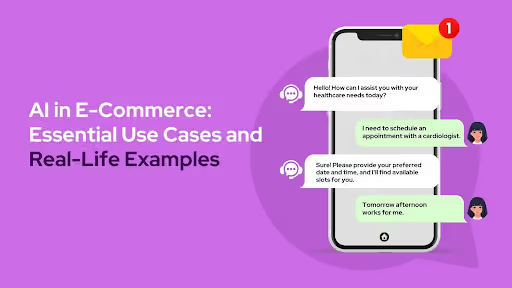
.avif)