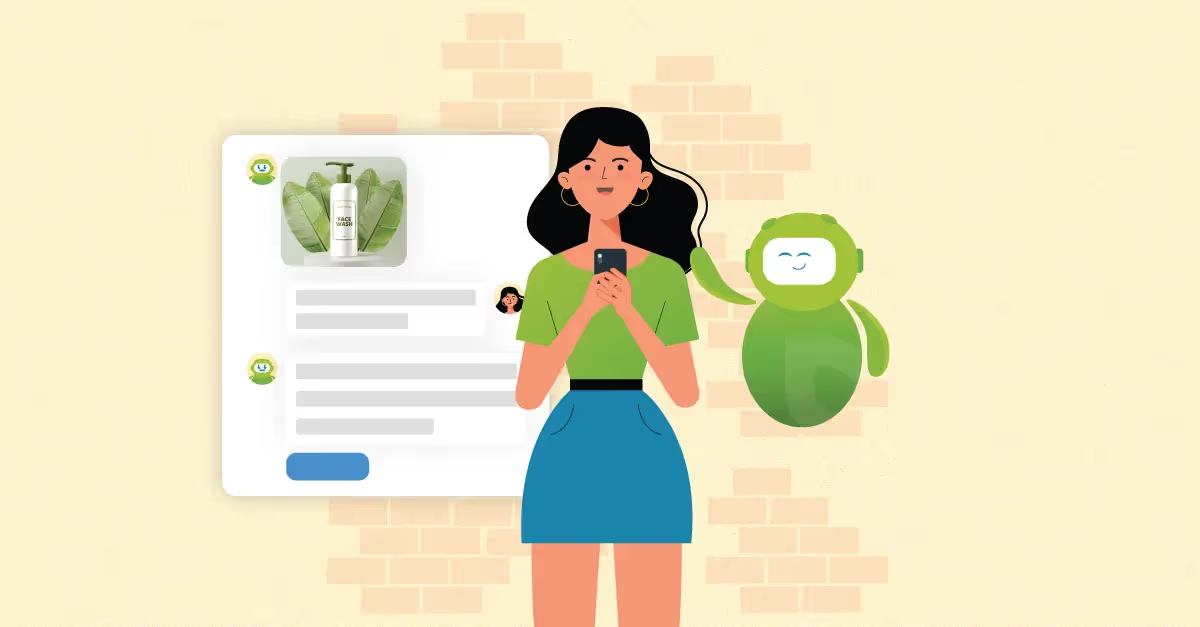WhatsApp Spam: How to not spam customers on WhatsApp

WhatsApp Business has opened new doors for businesses to promote their products and services and keep their customers engaged. From what started as a more natural way for brands to strike conversations with customers, the launch of WhatsApp Business API and its advanced features for running promotions has led to much noise on the messaging platform.
Over 50 million businesses, including big names like Netflix, Adidas, Amazon, Decathlon, and Hellman, successfully leverage the large user base of over 2 billion people across 180+ countries offered by WhatsApp. But only a handful of them are seeing success!
Why?
The lack of limitations on the number of messages a business can send over the messaging app has led to some irrationally using its capabilities. And consumers are increasingly becoming wary of receiving messages that are overly promotional or irrelevant to their interests.
Simply put, consumers are now feeling spammed on WhatsApp - in a similar way as emails. They can be seen publicly calling out for too many messages on social media and sharing screenshots of their negative experiences.
How do you ensure you don't become one of them?
Learning how not to spam customers on WhatsApp before putting the messaging app to work.
What is WhatsApp Spam?
WhatsApp spam refers to unsolicited messages, usually in the form of advertisements or promotions, sent through the WhatsApp messaging platform.
WhatsApp spam can take various forms, including text messages, images, and videos, and can be sent by individuals, businesses, or automated bots. Spamming on WhatsApp is generally seen as a nuisance by users and can result in decreased engagement and trust in the sender's brand.
According to WhatsApp, the following indicators may reveal that contact is unreliable:
- Misspellings or grammatical mistakes
- Asking you to tap on a link or activate new features through a link
- Asking you to share your personal information, such as credit card or bank account numbers, birth date, passwords
- Asking you to forward a message
- Claiming that you have to pay to use WhatsApp
Spam messages are easily noticeable as WhatsApp spam messages come from unverified business accounts, are repeatedly forwarded, pushy, disconnected from the consumer's needs, and invade without permission.
Can WhatsApp spam messages come from verified WhatsApp Business accounts?
Yes, WhatsApp spam messages can come from a verified WhatsApp Business account. A verified or "badge" account indicates that WhatsApp has confirmed that the account phone number matches the one reported by the business and that the account is active. However, this does not guarantee that the account is not sending spam messages.
Why should you avoid spamming customers on WhatsApp?
As businesses strive to reach their target audience and deliver their messages effectively, it's essential to consider the methods used. While spamming might seem like just repeated targeting and an easy way to reach many people, it's a practice that can do more harm than good.
Spamming risks decreased trust and loyalty, goes against WhatsApp's policies, and can lead to account suspension, damaging the brand's image.
Let's delve into why businesses should avoid spamming customers on WhatsApp and the negative consequences that come with it:
1. WhatsApp spam harms the brand image
WhatsApp spamming creates a negative brand image by irritating users with irrelevant or unsolicited messages. Bombarding users with unsolicited messages decreases engagement, as users are likely to ignore or block the sender.
The repetition of spamming messages can also lead to negative word-of-mouth as users share their frustrations with others. In the long term, this can decrease customer loyalty and trust, damaging the brand's reputation.
2. Compromised customer experience
WhatsApp spamming can lead to a negative customer experience in several ways. One way is that customers may receive multiple messages from the same sender, which can be irritating and distracting. This can lead to customers feeling overwhelmed, or it can be seen as intrusive and unwelcome.
Customers may also be sent inappropriate or offensive messages, which can be distasteful and detrimental to the user experience.
3. Increase in WhatsApp unsubscriptions
Irrelevant spam messages can make users feel like the sender is not delivering relevant content, leading to unsubscriptions. Overloading users with irrelevant messages can erode trust, causing a drop in subscription rates as users seek to avoid unnecessary messages and leave the platform.
4. WhatsApp spam leads to negative word of mouth
WhatsApp spamming can lead to negative word of mouth as dissatisfied customers share their experiences with others.
A company's widely criticised spamming practices can negatively impact its reputation and result in lost business.
Negative word of mouth can quickly spread with social platforms, potentially reaching a large audience and causing lasting harm to a company's image, as 90% of all customers research a company online before making a purchase.
It increases the customers' hesitations about the product or service quality and may even make them look for another provider.
5. WhatsApp spam results in blocking
Meta and WhatsApp are taking measures to prevent spam and improve security, including auto-locking chats for suspicious behaviour and blocking/reporting suspected spammers. Meta also introduced a reporting system for users to report suspicious cases directly to the team.
If a user sends too many messages or spams other users, his account can be blocked. WhatsApp has strict policies regarding spamming, which can seriously violate their terms of service. Your account can be blocked if you:
- Send too many unsolicited messages
- Send too many messages, pictures, or videos in a short amount of time
- Send the same message to many users with no response
- Engage in any abusive or illegal activity on the
How to prevent WhatsApp spam?
Marketing effectively means considering how messages may be perceived as spam. Before sending promotions, consider their value to customers and if they align with acceptable marketing parameters.
To avoid being labelled as a WhatsApp spammer, here’s what you can do:
1. Set up a detailed WhatsApp business profile
A virtual storefront is automatically established when you create a business profile on WhatsApp. This makes it simple for customers to access crucial information about your business, such as name, description, address, hours, and category. This information helps to build trust with prospective customers.
The WhatsApp Business API allows you to add a verified green tick to your business profile. It is a great way to build credibility and trust between you and your customers.
2. Avoid using third-party providers to send out bulk messages
Setting up a WhatsApp business profile is motivated by the desire to sell and provide support.
WhatsApp's broad reach and powerful multimedia capabilities allow you to create appealing and customised marketing campaigns while preserving the ease of direct communication. This is ensured by avoiding the use of third-party software to send bulk messages, which would detract from the platform's high open rate.
WhatsApp bulk messaging is considered an effective way to send large numbers of messages to multiple people or contacts at once. Both the WhatsApp Business API and the WhatsApp App support bulk texting, making it easy to promote products on a larger scale.
Working with an unofficial third-party provider can result in disassociation from WhatsApp and a high likelihood of having your WhatsApp phone number banned.
However, if you use the WhatsApp Business API for bulk messaging - WhatsApp broadcast campaigns, there is no risk of having your number banned by WhatsApp as it already follows compliance.
3. Always get a WhatsApp opt-in
Always get an opt-in - whether you are running click-to WhatsApp ads, have pop-ups on your website, or from the order thank you page.
Opt-in is crucial for promotional messaging as it ensures that only individuals who have explicitly agreed to receive marketing messages will receive them.
This protects consumers from unwanted and unsolicited communications and increases the chances of the messages being well received and acted upon.
Bonus Tip: Explain the benefits of opting into your messaging. Emphasise what they can expect and assure them they can opt out anytime, providing peace of mind.
4. Follow up your WhatsApp opt in
After opt-in, send a personalised greeting message outlining future communication expectations on WhatsApp.
Automate and tailor the message based on opt-in preferences for a consistent experience.
Following up an opt-in with an automated greeting message is significant because it establishes the first impression with the new subscriber and sets the tone for future communications.
The greeting message can include information about the business and the type of content the subscriber can expect to receive. It can also reinforce the value of subscribing, build trust with the subscriber, and allow you to learn about their preferences.
5. Seek preferences via automated campaigns
Once you have a confirmed opt-in, run an automated campaign using the WhatsApp Business API to seek preferences from the list. Give your customers options about what they want to hear and how often.
Data analysis of consumer preferences improves understanding of the target audience, leading to more effective messaging and campaigns. Data can also uncover consumer trends and behaviour, maximising marketing effectiveness.
Integrating WhatsApp API can improve cross-selling and upselling by tracking customer interactions and purchase history, providing valuable insights into customer preferences, needs, and behaviours.
6. Segment your customers proactively
Segmentation can be done using customer data and insights to understand each customer's needs and preferences and segment them into meaningful groups.
You can start by categorising customers according to demographic data such as age, gender, location, and income level. Then you can further refine your segmentation by looking at their interests, intent, preferences, and previous engagement patterns.
You can send campaigns tailored to each group's interests with this information. This will prevent your messages from being labelled as spam and greatly benefit your brand.
7. Ensure two-way communication
WhatsApp is a conversational channel; if you want to avoid looking spammy, encourage two-way chat, and keep it personal, not automatic. To do this, you need more than a good call to action and a team of live agents.
WhatsApp Business API solution providers like LimeChat can help you automate 70% of these conversations with the help of Level-3 AI chatbots, providing efficient and human-like interactions to meet customers' needs on WhatsApp.
8. Offer a way out to your customers
If customers no longer find value in your brand and are not engaging with your WhatsApp campaigns, give them a simple way to opt out of your list and stop receiving any communication.
Providing an opt-out option gives customers a sense of control. Showing consideration through opt-out campaigns boosts your brand reputation and prevents negative feedback by letting customers leave before disinterest sets in, leading to increased trust and loyalty.
9. Run feedback surveys for more relevant conversations
Conduct a survey or get feedback from your subscribers to better understand why you have been seeing a dip in the open, click-through, and engagement rates. This may include setting up a questionnaire or a conversational survey with the help of the WhatsApp Business API to seek feedback.
Understanding why your audience is not engaging with your messages will give you more insight into how to improve your messaging campaigns so that you can have more targeted and relevant promotional conversations that aren't perceived as spammy.
Streamline your questions for better feedback to gather insights on what they want to receive more of or what they do not find engaging.
10. Run different types of WhatsApp campaigns
Broadcasts can be an effective tool for pushing new deals, but there are other campaigns you can use to increase your visibility and customer engagement on the messaging platform.
This includes strategizing re-engagement campaigns like win-back messages, running surveys, hosting contests, sharing educational content, and more. The more value-add variety of WhatsApp campaigns you keep, the higher will be the engagement rate you see.
Use a WhatsApp Business API provider to prevent spam
Keeping up with compliances, consumer preferences, and other industry-specific requirements can be daunting and prone to errors when done manually.
Once you have a WhatsApp Business profile set up, we recommend working with a WhatsApp Business API solution provider like LimeChat that helps you tap into powerful automation workflows across the buyer journey, leveraging data every step of the way.
Want to see how LimeChat can prevent WhatsApp spam?
Transform your marketing and support today




.avif)