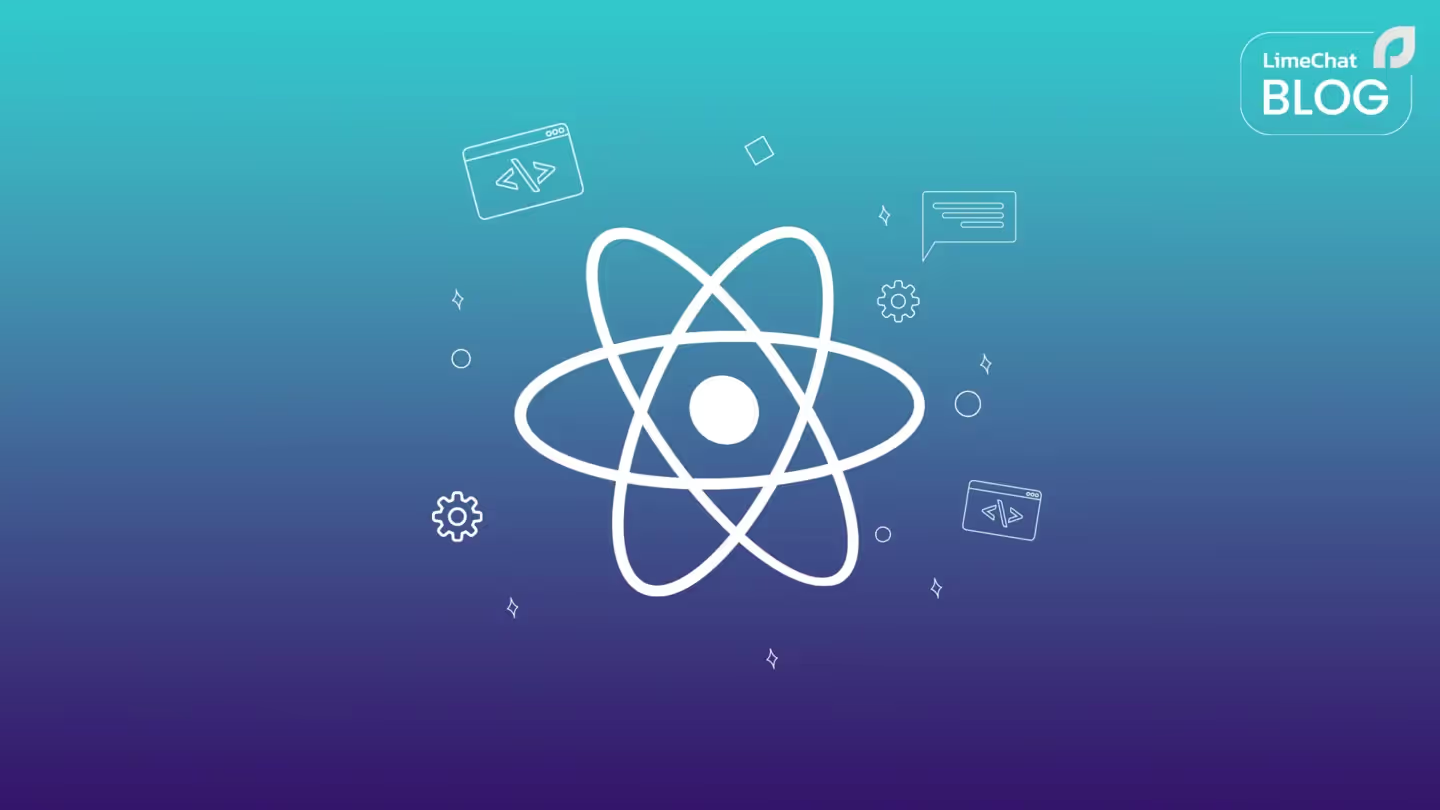The Ultimate Guide to Whatsapp Business API for E-Commerce Brands
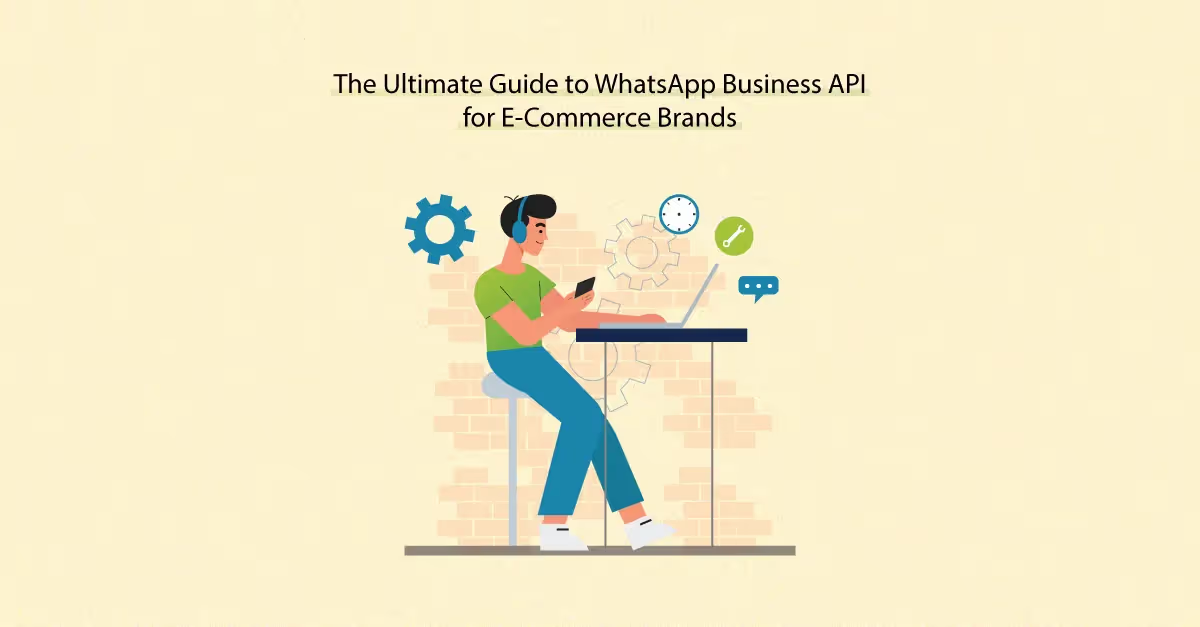
Conversing with your customers is crucial to building lasting relationships with them, and messaging apps offer a compelling and personal platform for engaging with your customers.
You have a better chance of building trust and confidence in your brand if you engage with your customers on the platforms they prefer, which are usually messaging platforms like WhatsApp and Messenger.
You can also use messaging platforms to increase your sales and conversion rates.
So why should I engage with my customers on WhatsApp?

WhatsApp is by far the most popular messaging platform, with 2 billion monthly active users who spend an average of 38 minutes every day on it.
This is in addition to other advantages that make it an extremely attractive platform to your brand:
- Users engage the most on WhatsApp.
- Compared to other social media, WhatsApp has a very high penetration rate.
- The open rate of outbound messages is very high. 80% of messages sent to WhatsApp are seen within 5 minutes. WhatsApp Business records an open rate of 99%. On the other hand, the open rate for emails and other traditional methods of engagement is only 5-10%.
- Approximately 175 million people send messages to business accounts on WhatsApp every day.
These advantages become even more potent when combined with automated chatbots:
- WhatsApp Business API makes the process of customer engagement much simpler by redirecting chat to bot platforms.
- A WhatsApp chatbot allows user re-engagement. A user who went through your list of products and FAQs is usually interested in your brand and is more likely to be converted if you keep engaging them on WhatsApp.
- Chat automation means customers can find suitable products on their favourite messenger platform without having to scroll through an unfamiliar website.
- A smart, human-level AI chatbot can simplify your customers’ purchasing process, remember their preferences, quickly guide them to the right products. It can also build trust to cross-sell and up-sell additional products, helping you significantly boost your sales.
- Level 3 AI chatbots use AI tools to mimic the authenticity of personal conversations on a personal messaging platform like WhatsApp. This helps create an impression that the customer is conversing with a live, knowledgeable salesperson, helping you deliver delightful, memorable customer experiences.
- In the long run, an integrated bot creates a conversational synergy that entices more buyers to click on the chat icon and instantly feel connected with your brand.
Thus, it is obvious that connecting with your customers on WhatsApp is essential for your brand.
WhatsApp Business or WhatsApp Business API: What’s right for me?
WhatsApp recognizes why businesses would benefit from connecting with their customers on WhatsApp and therefore offers your brand two platforms to choose from: WhatsApp Business and WhatsApp Business API. How do you choose which one suits your brand the most? Here is a list of features, pros, and cons that can help you find out.
WhatsApp Business App
- Built for- Small business owners
- Features- You can create a business profile and catalog your products and services.
- Cost- Free
- Drawbacks- You can only add two devices at a time and thus only two live chat agents to manage queries. This setup will become unscalable for more than 100 queries per day. Additionally, Quick Replies can only automate up to 50 queries, which is only practical if you have a limited range of products.
WhatsApp Business API
- Built for- Medium and large businesses
- Features- WhatsApp recognizes that large businesses value flexibility, which is why their API allows you to integrate it with your existing customer support systems. It allows you to host a professional team and provides you advanced features for support and sales. You can centralize all communications with your customers instead of having scattered conversations across your employees’ devices.
- Cost- Every Business Solution Provider (that sets up and hosts your conversations) has a different plan.
- Drawbacks- Setup is quite complex, but Business Solution Providers (BSPs) can take it off your hands.
How do I get WhatsApp Business API?
Is WhatsApp Business API the right solution for you? You can set up your API in 4 steps.
The first step to getting the WhatsApp Business API is setting up a Business Manager account and verifying your company’s credentials.
Once your Business Manager account is approved, you can move on to the next step: creating your WhatsApp business account.
The process to create a WhatsApp business account is a little complex, which is why we recommend following a simple guide.
Once your WhatsApp Business Account is set up, it needs a phone number and a display name. The name you select will be reviewed, after which you will be able to access the certificate you need to proceed to the next step. WhatsApp offers payment plans customized to the number of messages you send per month, which may be paid via a transfer to a Facebook bank account.
The fourth step is to install the WhatsApp Business API Client. Facebook has officially partnered with BSPs which provide clients with integration and messaging services. Many BSPs help you start with WhatsApp API with absolutely no setup cost.
After the API Client is successfully installed, you can successfully use the WhatsApp Business API!
We at LimeChat understand how much hassle such a drawn-out process would cause you. We can provide you with a hassle-free setup at the most competitive rates. You’ll be up and running with WhatsApp messaging in no time!
How does my messaging work in WhatsApp Business API?

Well, both inbound and outbound messaging work differently in the WhatsApp Business API. Messages inbound to your WhatsApp Business API number are session messages. Your outbound messages are template messages. Here is all you need to know about them.
Inbound messages (Session Messages):
- How do I answer inbound messages?
You will not be able to view any incoming messages (session messages) immediately after enabling the WhatsApp Business API. You need to integrate your WhatsApp API with a customer messaging platform or live chat platform, which you can then use to view and respond to messages.
- How much time do I have to answer messages?
A characteristic unique to WhatsApp Business API is that you only have a “service window” of 24 hours to answer an incoming request. If you miss this window, you’ll need to ask your customer for permission to contact them again with a predefined message template. WhatsApp put this “service window” in place so businesses would prioritize quick support and efficient resolution.
- How much does every message cost?
Session messages refer to those inbound messages where your customers initiate conversations. Your responses will be free of charge as long as you reply within 24 hours of your customer’s messages. Additionally, there is no limit to the number of messages you can send here.
- Do I need to know anything else?
Unlike template messages, you don’t need to seek permission or consent from your customers if they initiate a chat with you.
Additionally, while your responses may be automated, WhatsApp requires you to be able to hand off conversations to a live agent.
Outbound messages (Template Messages)

How do I send outbound messages?
You can send outbound messages (template messages) only to people who have already sent you a message, and to people who actively consent to receive messages from you. This is to keep WhatsApp free of spam and newsletters — the primary reason why WhatsApp open rates are higher than those of traditional sources like email and SMS.
People can consent to your messages by accepting your prompts through your website, IVR flows, or through existing WhatsApp threads. We recommend going through this guide to understand what you need to do to meet WhatsApp’s requirements.
What kind of messages can I send?
WhatsApp allows you to create and use your own message templates. You can use these templates to automate a large portion of your service process and send out messages in large volumes.
However, to maintain its reputation as a spam-free, promotions-free platform, WhatsApp requires you to submit your templates for review and approval.
This process can get confusing and requires trial and error. If you want a faster and simpler process around this, we can help!
Limechat has approved templates regarding notifications about issue resolution, order confirmations, delivery updates, and payment updates. You can also send messages that affect your sales, like notifications when the customer abandons their cart or checkout and notifications to get customers to reorder from you in templates that have low to no chance of getting rejected.
You can also automate this process with our dashboard so that your team has more time for unique, specific campaigns.
What kind of messages can I not send?
WhatsApp strictly forbids any promotional content in your messages. Your messages or templates may be blocked if you offer coupon codes, free gifts, or cold-call messages. Additionally, WhatsApp categorizes messages you use to up-sell your products as promotional content and blocks them.
You cannot send content that violates WhatsApp’s Commerce Policy. WhatsApp has included all products and services it forbids in this list. These items include medical or healthcare products, drugs of any kind, illegal goods or services, tobacco, alcohol, weapons and explosives, animals, gambling services, and subscription services.
WhatsApp may reject templates containing data that violates its Business Policy, including data like full payment card details, bank or other financial account details, national identification numbers, and other sensitive identifiers. It also rejects polls or surveys meant to collect personal data from its users.
WhatsApp also bans templates that contain abusive or threatening content in any form, even if the threat is to adopt a legal course of action to recover payment.
Can I include photos or gifs in my messages?
Yes! WhatsApp allows you to send messages containing text, media, contacts, locations, and even interactive messages that make your customer’s journeys smoother through lists and buttons.
However, using media messages slows the performance of the WhatsApp Business API client. WhatsApp recommends that you don’t use media in your messages when your goal is to send the maximum number of messages per second.
How can I get my templates approved quickly?
Well, WhatsApp offers some tips on how to fast-track your approval process. These include:
- Making the name of your template clear, obvious, and specific; and
- Providing clarity and transparency about how you plan to use your templates so that the external reviewer can approve them faster.
WhatsApp’s approval policy gets stricter every month or so, which is why these tips may not be as useful as you’d like. However, we at LimeChat are here to help you out. LimeChat has the experience and the expertise to advise you on what kind of messages get approved and guide you through this process.
And how much does each template message I send cost?
WhatsApp’s pricing policy prescribes a certain fee per message you send depending on the total number of messages you send.
What are my messaging limits on WhatsApp Business API? How do I increase them?
Now that you know how your messages would work in the WhatsApp Business API, how many people should you contact every day?
Your messaging limits determine the number of people you can message daily. This number includes both old users with whom you have ongoing conversations and new users. Your messaging limit does not apply to the number of messages your company can send; it only applies to the number of users you’re attempting to contact. It also doesn’t apply to messages sent within a 24-hour period in response to a user-initiated message.
Your messaging limits are determined automatically by WhatsApp, as it monitors the volume and quality of the messages you send. WhatsApp rates your business as per three quality states- High, Medium, and Low quality. As long as your messages remain rated high or medium, WhatsApp will automatically move you to the next tier if you communicate with twice the number of users your daily limit allows you to communicate with within 7 days.
Your company will be given Tier 1 status as soon as you sign up for the WhatsApp Business API. Tier 1 status gives your company the ability to send messages to 1,000 unique customers in a 24-hour period.
If you communicate with a total of 2,000 users within 7 days, and if your rating remains medium or high, you will automatically be upgraded to Tier 2. Thus, if you sign up for WhatsApp Business API when you have 4,000 users, you can reach a Tier 2 status on the 3rd day if you reach out to 1,000 unique users on the 1st day and 1,000 unique users on the 2nd day.
Once you attain Tier 2 status, you can send messages to 10,000 unique customers in a 24-hour period. Again, if your rating remains medium or high, and if you communicate with 20,000 unique users within 7 days, you will be upgraded to Tier 3 status.
Tier 3 status is the highest messaging tier. It allows you to send messages to 100,000 unique customers in a 24-hour period. A new company can reach this tier in a minimum of 5 days. In general, you can upgrade to a new tier in as little as 48 hours.
So how can I maintain my quality rating?
Your WhatsApp business account Quality Rating shows the message quality your customers received in the past 24 hours. You can find your Quality Rating under the Phone Numbers tab in WhatsApp Manager.
WhatsApp recommends several practices you can adopt to keep your quality rating high:
- Roll out your launch in stages. Always start with a small group of users, learn the behaviors of traffic, and then expand your launch. Similarly, if you’re planning a global launch, start with a low-traffic region and expand from there.
- Make your messages extremely personalized and useful to the recipients. Sending open-ended welcome or introductory messages is a bad idea.
- Keep messaging frequency in mind. Don’t bombard customers with too many messages per day. Make sure that informational messages are well-thought-out, both in terms of content and length.
- Check if you have user opt-in for any recent template topics. If you only have user opt-in for purchase receipts, but you use the API for account updates, customers may respond negatively because they didn’t opt-in to that specific communication.
- Check if you or someone from your company added a template in the last seven days. This could help identify a problematic template.
- Review your notifications against WhatsApp’s Best Practice Guide.
- Check that your notifications comply with WhatsApp’s policies.
How can I connect with my audience on WhatsApp?
Though connecting with your customer base on WhatsApp gives you several advantages, it could be difficult at first. WhatsApp doesn’t offer a platform for your customers to search for you and contact you. Additionally, you can’t contact your customers unless you have their contact information and they’ve agreed to receive messages from you. So how exactly can you connect with them?
You can adopt several practices to get around the difficulties of contacting your customers:
• Add and display a WhatsApp messaging button prominently on your website. This will help quick communication and alert your customers that you’re willing to engage with them on their preferred channel.
• Emphasize that you provide support on WhatsApp on your website’s Contact Us page, mobile app, social media profile, and email signature.
• Use the “Click to WhatsApp” feature with your Google, Facebook, and Instagram ads.
• Send your customers opt-in pop-ups at the point of purchase.
• Deliver your customers opt-in pop-ups with your transactional messages.
• Use blogs and marketing channels to spread the word that you’re available on WhatsApp.
How much does WhatsApp Business API cost me?
The costs of WhatsApp Business API differ depending on the BSP you opt for. BSPs pay WhatsApp to connect to the API and then provide the service to their customers. Every BSP sets its price. Here are the costs you can expect for each category:
Setup Cost- WhatsApp Business API allows only the platforms it has partnered with — BSPs — to set up API Clients. BSPs host individual modules to support messaging interfaces and provide integration and messaging platforms to their clients.
Monthly Fee- Every BSP charges a different monthly fee based on usage metrics.
Costs per Message- Every BSP charges you a different price for session and template messages depending on the plans they come up with.
We at LimeChat have partnered with Gupshup, one of the best BSPs available, to provide you setup and integration services free of cost.
We also have tested several templates that you can use to successfully communicate with your customer on Whatsapp.
Get started with the WhatsApp Business API with LimeChat
If you’re looking for a professional solution to help make the switch to WhatsApp support, LimeChat is here for you!
LimeChat is the first of its kind chatbot, powered by Level 3 Conversational AI, tailored specifically to the e-commerce vertical. It uses state-of-the-art AI technology to understand customer queries, intent, and emotion to replicate an in-store experience as closely as possible.
LimeChat makes your customers’ journey, from discovery to the recommendation to checkout, delightful and seamless. Its smart learning ability allows it to work either simply or in an integrated manner across each channel you choose for your brand, to deliver the best results possible.
Besides being a solution for WhatsApp, LimeChat provides you an omnichannel experience by integrating your conversations across WebChat and Messenger.
You can now offer all your customers the most delightful and seamless experience possible!
Transform your marketing and support today