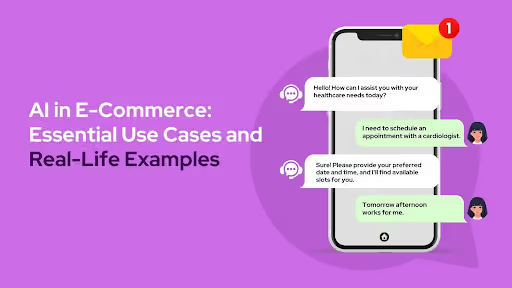Creating and Using WhatsApp Broadcast Lists: A Step-by-Step Guide
.avif)
Have you ever found yourself painstakingly sending the same message to dozens of people individually? Maybe you’re announcing a new product, sharing an important update with clients, or inviting people to an event. By the time you’ve hit send on the last message, you’ve lost valuable time that could have been spent doing something far more productive.
This is where WhatsApp Broadcast Lists come to the rescue. Imagine being able to send the same important message to multiple contacts in just one click while still making each recipient feel like the message was sent personally to them. No cluttered group chats, no awkward cross-conversations, just clear, direct communication between you and your audience.
In this guide, you’ll learn how to set up WhatsApp Broadcast Lists, manage them effectively, and use them to streamline your communications, whether handling a small business or managing a large audience.
What is a WhatsApp Broadcast List?
At its core, a WhatsApp Broadcast List is a powerful communication tool designed for efficiency. It allows you to send the same message to multiple contacts simultaneously without the hassle of sending individual messages or creating a group where everyone interacts.
What makes it stand out? The recipient sees the message as if it was sent to them, which helps maintain the personal touch crucial in professional or customer-focused interactions.
Advantages of Using Broadcast Lists
- Privacy: Every recipient only sees your message and can respond directly without knowing who else received the same message. This makes it feel more personal and avoids overwhelming recipients with group notifications.
- Efficiency: By creating a broadcast list, you can send important updates, promotions, or announcements to hundreds of people at once, saving you from the repetitive task of sending individual messages.
- Consistency: You ensure that every recipient receives the same message, maintaining uniformity in your communications, which is crucial for brand consistency.
Differences Between Broadcast Lists and WhatsApp Groups
Broadcast Lists differ from WhatsApp Groups in a few key ways:
- One-Way Communication: In WhatsApp Groups, everyone can see and interact with each other. With Broadcast Lists, you can only communicate directly with each recipient.
- Privacy: Group members can see each other’s names, numbers, and responses, sometimes leading to unnecessary conversations or distractions. Broadcast Lists eliminate this issue by keeping replies private.
- Recipient Experience: In a broadcast, your message appears in their chat as if sent to them, making it feel more like a personal connection.
Requirements for Using Broadcast Lists
Before you start using WhatsApp Broadcast Lists, it’s essential to understand the limitations and criteria for making them work effectively. Here are the basic requirements:
- Contact Requirements
For your message to reach your intended recipients, they must have your number saved in their contacts. This is one of the most critical elements of a successful broadcast list. If your number isn’t saved, your broadcast message won’t be delivered to that contact, no matter how well-crafted.
This requirement ensures that the broadcast doesn’t end up in spam while ensuring your audience is already somewhat engaged, as they’ve chosen to save your number.
- List Capacity
Each broadcast list can accommodate up to 256 contacts. While this might seem restrictive for larger businesses, creating multiple lists to segment your audience based on geography, interests, or other relevant criteria is easy. This segmentation can help you target the right message to the right people.
- Unlimited Creation
One of the best features of WhatsApp Broadcast Lists is the unlimited number of lists you can create. Whether you want separate lists for clients, leads, or different product categories, you can create as many lists as you need to organize your communication effectively. This flexibility allows you to maintain tailored messages for each group while managing large audiences.
Creating a Broadcast List
Setting up a WhatsApp Broadcast List is straightforward, but there are a few steps to ensure your list works effectively. Here’s a step-by-step guide to help you get started.
- Steps to Create a Broadcast List
- Open WhatsApp: Navigate to the chat screen on your WhatsApp app.
- Tap on the Menu (Three Dots): This is usually found at the top-right corner of the app screen.
- Select “New Broadcast”: From the dropdown menu, tap “New Broadcast.”
- Add Contacts: Choose the contacts you want to include in the broadcast list (remember, they must have your number saved).
- Tap Create: Once you’ve added your contacts, tap the “Create” button, and your broadcast list will be ready.
Your new broadcast list will now appear as a chat window. You can send messages in this window just like any other chat, but these messages will be sent individually to everyone on the list.
- Recipient Experience
One key advantage of WhatsApp Broadcast Lists is that recipients receive the message as if it was sent to them personally. They won’t know they are part of a broader list, and their replies will come directly to you.
This maintains the private and personal touch that makes this feature so effective for businesses and individuals alike.
- Important Notes for Creating Lists
- Ensure Contact Saved Status: Always double-check that your recipients have saved your number. If they haven’t, they won’t receive your broadcast message.
- Maintain List Updates: As your contacts grow, regularly update your lists to ensure you’re reaching your entire audience. You can easily add or remove recipients at any time to keep your lists relevant.
Editing a Broadcast List
Once you’ve created your WhatsApp Broadcast List, you might need to make adjustments occasionally. Whether updating the contact list or renaming the broadcast, WhatsApp makes it easy to manage these changes.
- Accessing and Editing a List
To make changes to an existing broadcast list, follow these steps:
- Open WhatsApp and go to the chat screen.
- Select the Broadcast List: Scroll through your chat list and find the broadcast list you want to edit.
- Tap the Menu (Three Dots) and select “Broadcast List Info.” This will show you all the details of your current list, including the recipients.
From here, you can make any necessary changes.
- Changing the List Name
If you want to rename your broadcast list to make it easier to identify, follow these steps:
- Go to Broadcast List Info.
- Tap on the pencil icon or name field.
- Enter the new name and confirm.
Renaming your broadcast list can help you better organize and segment your communication, especially if you manage multiple lists for different audiences.
- Adding or Removing Recipients
You can easily modify your recipient list by following these steps:
- In the Broadcast List Info section, scroll down to see the list of recipients.
- To add a contact, tap “Add Recipient” and select a contact from your address book.
- long-press the contact’s name and select “Remove” to remove a contact.
This feature is handy when you regularly update your list based on customer changes, new contacts, or people who no longer need to receive your messages.
Deleting a Broadcast List
There may come a time when you no longer need a particular broadcast list or want to streamline your communication by removing outdated lists. Deleting a broadcast list is simple and can help you stay organized.
- Steps to Delete a Broadcast List
- Open WhatsApp and navigate to the chat screen.
- Find the Broadcast List you wish to delete.
- Tap the Menu (Three Dots) at the top-right corner.
- Select “Delete Broadcast List”.
This action will remove the list from your chat screen. But don’t worry, deleting a broadcast list won’t delete your contacts. The recipients will still be saved in your phone’s contact list.
- Optional Steps for Deleting Media
If your broadcast list includes multimedia like images or videos, these files can take up space on your phone. To free up storage, follow these steps:
- Go to Settings in WhatsApp.
- Tap Storage and Data, then select Manage Storage.
- you can delete media files associated with your broadcast list from here.
Removing unnecessary media can help keep your device clutter-free while still allowing you to maintain essential contacts and chats.
Limitations of Using Broadcast Lists
While WhatsApp Broadcast Lists are a powerful tool for communication, they come with some limitations that may affect how you use them for more extensive campaigns or specific needs. Here are a few things to keep in mind.
- Broadcast Limit of 256 Contacts
Each broadcast list can only include up to 256 contacts. This might be sufficient for small to medium-sized businesses, but you’ll need to create multiple lists for more extensive campaigns to reach your entire audience.
Segmenting your contacts into different lists based on factors like geography or customer preferences can help manage this limitation.
- Dependence on Contact Saving
Your broadcast message will only reach recipients who have saved your number in their contacts. The message won't be delivered if your number isn’t saved, regardless of the content.
This is crucial for businesses to consider, as it ensures your audience is already somewhat engaged and willing to receive updates.
- Lack of Automation and Scheduling
Unlike some marketing platforms, WhatsApp Broadcast Lists don’t offer automated or scheduled messaging. This means you’ll need to manually send your messages, which can be time-consuming if you need to reach your audience at specific times.
- Restricted Formatting and Content
Broadcast messages support basic text formatting, such as bold or italics, and multimedia (images, videos, and documents). However, there are limitations when creating more interactive or visually dynamic content. You also can’t embed hyperlinks or buttons directly within the message, limiting your broadcasts' interactive potential.
Need a visual walkthrough on creating a broadcast list? Watch the official WhatsApp tutorial for step-by-step guidance.
Tips for Effective Broadcast Messaging
To maximize the impact of your WhatsApp Broadcast Lists, crafting messages that are engaging, clear, and prompt action is important. Here are some tips to help you get the most out of your broadcast messaging:
- Personalization
Even though broadcast lists allow you to reach multiple contacts simultaneously, the key to engagement is personalization. Address recipients by name or tailor your message based on their preferences or previous interactions.
Personalized messages are more likely to grab attention and foster a stronger connection with your audience.
- Clear and Concise Messages
Keep your messages brief and to the point. Recipients are more likely to engage with content that is easy to read and digest quickly. Avoid long-winded explanations and focus on delivering a clear message.
- Strong Call-To-Action (CTA)
Always include a clear and compelling call-to-action that tells recipients what you want them to do next. Whether it’s “Buy Now,” “Sign Up,” or “Learn More,” your CTA should drive immediate action and be easy to follow.
- Clear Value Proposition
Why should your recipients care about your message? Ensure you’re offering something valuable, whether a discount, helpful information, or an exclusive offer.
Communicate this value clearly so that recipients understand the benefit of engaging with your message.
- Creating a Sense of Urgency
Adding a time-sensitive element to your message can encourage quicker responses. Phrases like “Limited Time Offer” or “Hurry, Offer Ends Soon” can create a sense of urgency that prompts immediate action.
- Visual Appeal
You can send only certain types of content. But images, emojis, and videos can make your message more engaging. Eye-catching visuals grab attention. They increase the likelihood that recipients will open your message.
- Optimal Timing and Frequency
Timing is critical when sending broadcast messages. Consider when your audience is most likely to be available and responsive. Avoid bombarding your contacts with too many messages, leading to fatigue and higher unsubscribe rates.
Strike a balance between staying in touch and not overwhelming your recipients.
- Testing and Refining Templates
Experiment with different message formats, CTAs, and visual elements to see what works best for your audience. Testing multiple versions of your broadcasts allows you to refine your approach over time and improve your messaging strategies.
Conclusion
- Recap of Broadcast List Benefits
WhatsApp Broadcast Lists offer a simple and efficient way to reach your contacts without the hassle of group chats or repetitive individual messaging. They allow you to maintain privacy, streamline communication, and ensure consistency in your outreach efforts.
Whether you’re sending promotional updates, important reminders, or personalized messages, broadcast lists can help you quickly deliver the right message to the right audience.
- Final Thoughts on Using Broadcast Lists Effectively
By implementing the strategies and tips outlined in this guide, you can make the most of WhatsApp Broadcast Lists. Focus on personalization, clarity, and timing to ensure your messages resonate with your audience.
While there are some limitations, such as the contact limit and the lack of automation, the value of creating a direct and personal communication channel far outweighs these drawbacks.
With careful planning and execution, broadcast lists can become a valuable asset in your communication toolkit, helping you foster stronger relationships with your audience.
- How LimeChat Enhances WhatsApp Marketing
For businesses looking to elevate their WhatsApp marketing strategies, LimeChat provides a comprehensive solution that complements broadcast lists.
With LimeChat’s advanced AI-powered chatbot, you can seamlessly integrate personalized messaging, automate responses, and enhance customer engagement.
Using LimeChat alongside WhatsApp Broadcast Lists, you can scale your communication efforts efficiently and deliver tailored customer experiences, all while optimizing for customer satisfaction. LimeChat also ensures compliance with privacy regulations like GDPR, providing your business an extra layer of security and reliability.
Ready to enhance your WhatsApp marketing strategy? Get started with LimeChat now and see how it transforms the way you connect with your customers.
Transform your marketing and support today




.avif)