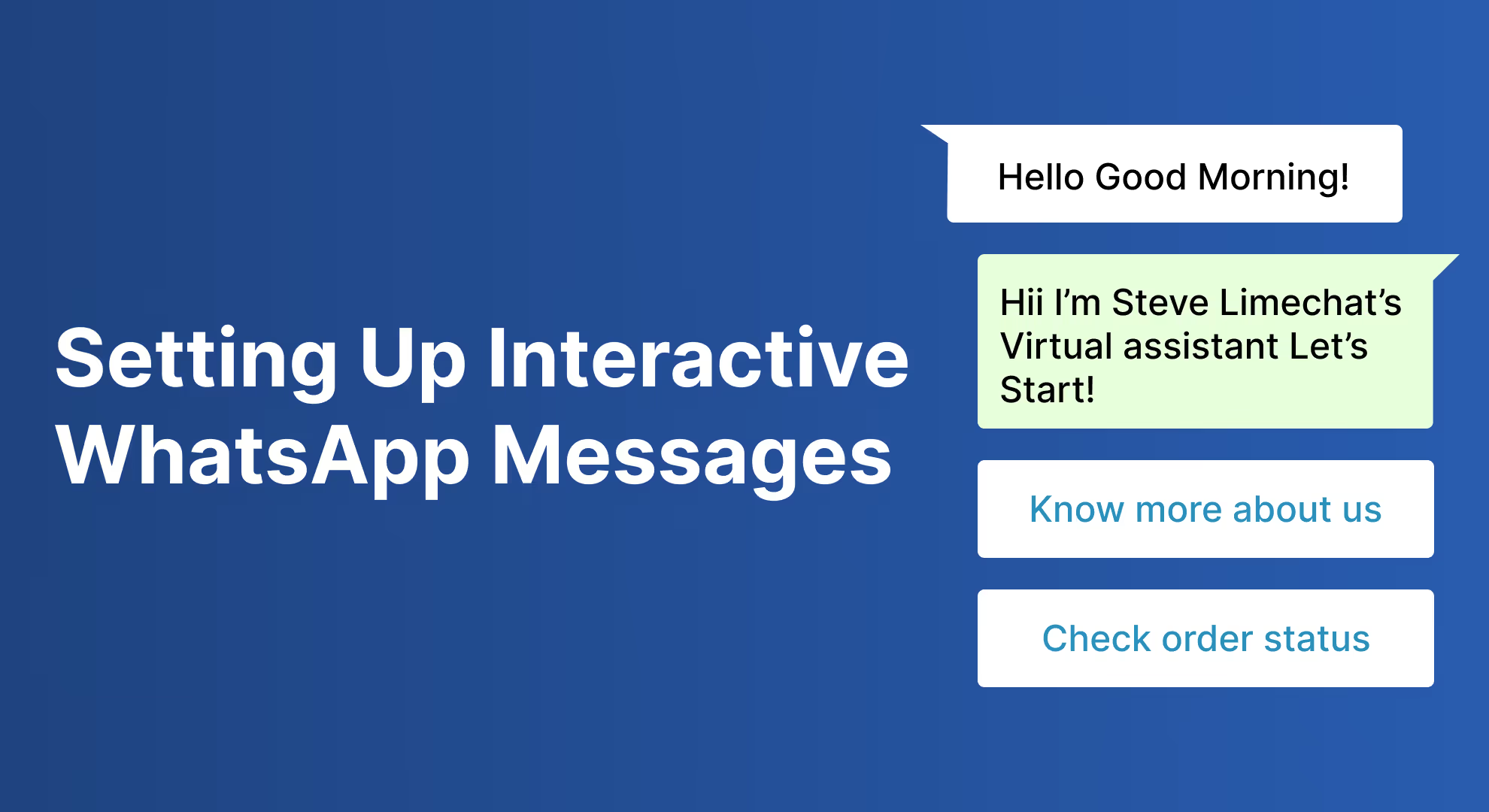Creating a WhatsApp Form
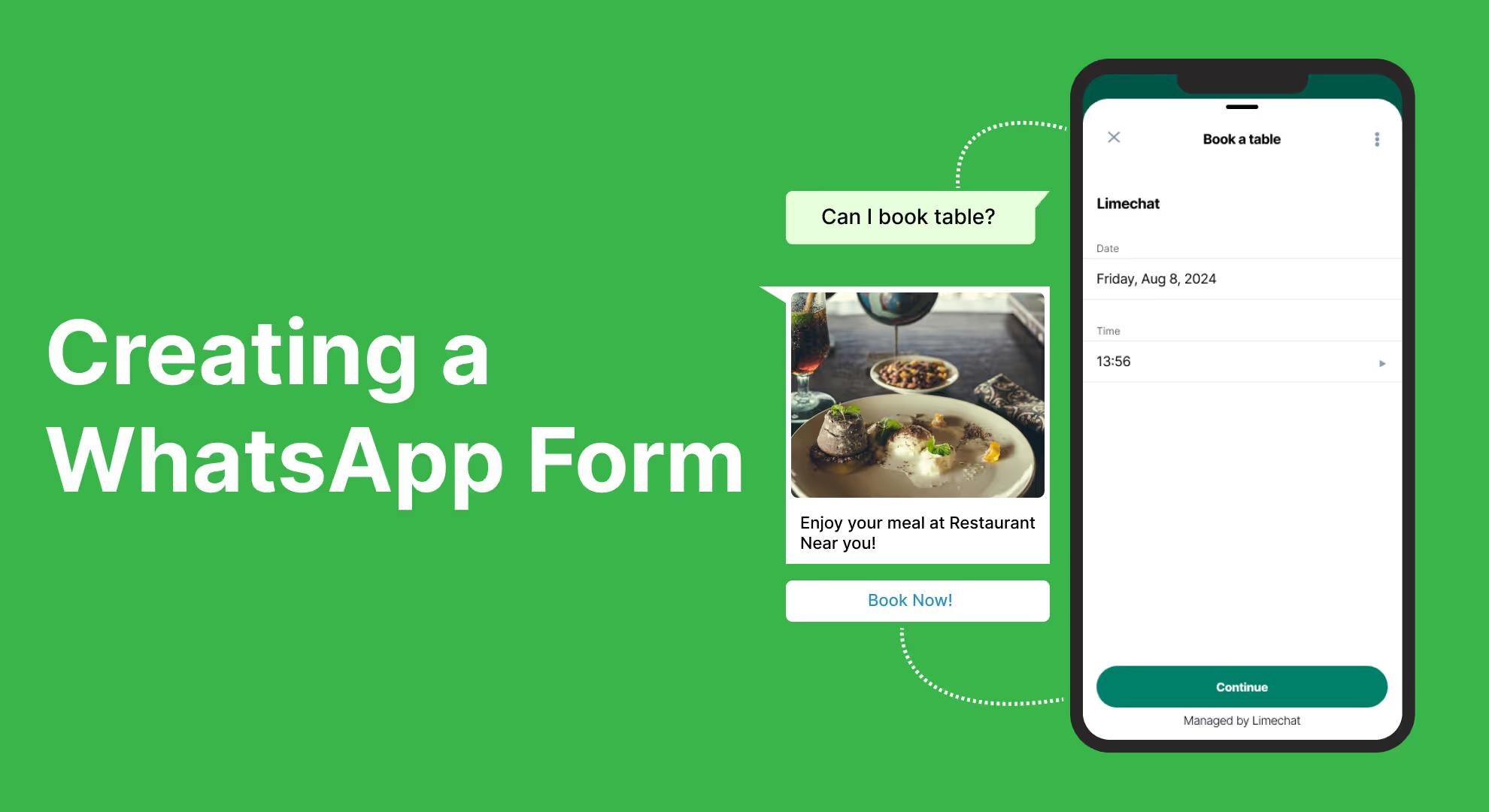
Imagine the simplicity of responding to a brand’s latest survey, signing up for exclusive access, or providing feedback—all within a quick WhatsApp message. Recently, brands like Nike and H&M have utilized WhatsApp forms to streamline customer interactions, offering a hassle-free way for customers to share feedback, register for loyalty programs, or get early access to new product drops. This approach has allowed them to gather valuable insights effortlessly while customers enjoy the convenience of engaging with their favorite brands on a familiar platform.
WhatsApp forms provide businesses with a unique opportunity to create similar engaging experiences. Unlike traditional forms that require customers to switch between platforms, WhatsApp forms enable direct interaction in an app they already use daily. With a few taps, customers can respond in real-time, making WhatsApp an ideal tool for everything from lead generation to collecting in-depth customer feedback.
In this guide, we’ll walk you through creating a WhatsApp form tailored to your business needs, from choosing templates to structuring questions for maximum engagement. Whether your goal is to drive more customer feedback, streamline registrations, or enhance the customer journey, this guide will help you make the most of WhatsApp forms.
Understanding WhatsApp Forms

In an era where convenience and immediacy drive customer satisfaction, WhatsApp forms are a direct and effective way to gather valuable information. These forms are designed to fit seamlessly into users' everyday lives, making it easy for businesses to connect, engage, and learn from their audience on a platform they already trust and use.
- Purpose and Benefits of WhatsApp Forms
WhatsApp forms have become a powerful tool for businesses looking to capture information quickly and effectively. Whether collecting customer feedback, capturing leads, or conducting surveys, WhatsApp forms allow you to reach your audience where they’re already spending time.
This means higher engagement rates and improved response times for brands since customers don’t have to switch between apps or browsers. This makes WhatsApp a convenient, user-friendly option that encourages greater participation.
- Types of Interactions Supported by WhatsApp Forms
WhatsApp forms are highly versatile, enabling a range of interactions tailored to various business needs:
- Customer Feedback Surveys: Gather real-time insights directly from customers about their experience, helping you make data-driven decisions.
- Lead Generation Forms: Capture prospective customer information quickly, making building and nurturing a customer database easier.
- Event Registration: Simplify the process for customers to sign up for webinars, workshops, and events, allowing for a seamless registration experience.
- Product Feedback and Reviews: Encourage customers to share their thoughts on specific products, giving your brand valuable insights into what’s working and what could be improved.
By understanding the benefits and interaction types of WhatsApp forms, you can better design forms that align with your business goals and enhance customer engagement. Now let us go through the process of creating the WhatsApp form.
Step-by-Step Guide to Creating a WhatsApp Form
Creating a WhatsApp form involves a series of straightforward steps that allow you to tailor the form to your business needs, making it both user-friendly and impactful. Let’s go through each step.
- Selecting a Form-Building Tool
The first step is to choose a tool that makes form creation easy and accessible, even if you have no coding experience. Popular tools like WhatsForm, and Limechat provide templates designed explicitly for WhatsApp forms.
These platforms offer features like CRM integration, automated responses, and analytics, allowing you to gather and manage responses more effectively.
- Initial Steps for Creating a Form
After choosing your form-building tool, begin by defining the primary objective of your form. Ask yourself:
- What type of information am I looking to collect?
- How will this data benefit my business?
Defining a clear purpose will guide the structure and tone of your form, ensuring it aligns with your brand and your audience's needs.
- Choosing Templates and Structuring Questions
Most form-building tools provide templates tailored for different purposes, such as customer feedback, lead generation, and event registration. Choose a template that matches your objective. Once selected, focus on structuring the questions:- Start with essential information: Place the most important questions at the beginning to ensure users don’t miss them.
- Keep questions short and specific: Make questions easy to read and answer, avoiding jargon or overly complex language.
- Consider question types: Use quick-reply buttons for yes/no questions; for open-ended responses, use text fields.
- Using Interactive Elements
To make your form more engaging, consider adding interactive features like images, clickable buttons, and multimedia elements:
- Images: Add images to enhance the form’s visual appeal, making it look more inviting.
- Quick-reply buttons: Use buttons for common answers (like “Yes,” “No,” or “Maybe”) to simplify the response process.
- Multimedia elements: Depending on the platform, you can add short videos or GIFs to capture attention.
Interactive elements make the form more enjoyable and can increase response rates, as users are more likely to engage with visually appealing content.
With your form fully customized and ready to go, the next step is to ensure it reaches your audience effectively on WhatsApp.
Linking Forms to WhatsApp
Once your form is created and customized, the next step is to make it accessible to your audience on WhatsApp. Sharing the form effectively ensures it reaches the right people and encourages engagement.
1. Generating and Sharing the Form Link
Most form-building tools generate a unique link to your WhatsApp form that you can easily share. Here’s how to proceed:
- Generate the link: Once your form is complete, select the option to generate a shareable link.
- Copy and share: Copy the link and share it in various ways, such as individual WhatsApp messages, group chats, or other social media platforms where your audience is active.
This link can be distributed across multiple channels to maximize reach and engagement.
2. Embedding Form Links in WhatsApp Messages and Status
Another effective way to share your WhatsApp form is by embedding the link within WhatsApp messages and status updates:
- Embedding in messages: Send personalized messages with the form link directly to specific groups or customer lists, making it easy for users to respond immediately.
- Using WhatsApp Status: Post the link to your WhatsApp Status to reach a broader audience. Status updates are visible to all contacts and can spark interest from customers who may not be directly targeted.
With these methods, your form will be easily accessible to your audience, ensuring they can engage with it directly from their WhatsApp chats.
Once your form is shared with your audience, it’s essential to focus on ways to keep users engaged and ensure they complete the form. Enhancing interactivity within the form can create a more dynamic experience, encouraging users to respond thoughtfully.
Enhancing Form Interactivity

Making your WhatsApp form interactive can significantly boost engagement and improve the quality of responses. Interactive features create a user-friendly experience, helping users feel more engaged as they move through the form.
- Using Conditional Logic
Conditional or skip logic is a valuable feature that directs users based on their answers. For example, if a user answers “Yes” to a question about receiving updates, they could be directed to a section where they provide additional contact information.
- Personalized flow: This makes the form more relevant to each user.
- Improved completion rates: Users are more likely to finish the form when they see questions directly related to their responses.
- Balancing Mandatory and Optional Questions
It’s essential to determine which questions are mandatory and which are optional:
- Mandatory questions: Make the most critical questions to ensure you capture essential information.
- Optional questions: Allow flexibility with less critical questions, enabling users to skip them if desired, which helps maintain a positive user experience.
By incorporating these interactive elements, your form will feel more personalized and engaging, which can lead to higher completion rates.
Customizing and Finalizing the Form
Creating a visually appealing and user-friendly form is essential for engaging your audience and reinforcing your brand identity. Customizing your WhatsApp form’s appearance and functionality helps build trust, while a thorough test ensures it’s optimized for the best user experience. Let’s look at practical steps to make your form visually impactful and functional.
- Configuring Visual Aspects
A well-designed form makes a memorable impression and helps your audience feel comfortable interacting with it. Pay attention to the following visual elements:
- Color Scheme: Choose colors that reflect your brand, using a consistent palette across your form. Stick to two or three primary colors to maintain a clean, professional look. Avoid bright colors that might make text difficult to read. If your brand is known for a particular shade, incorporate it as a key part of the form's design to ensure immediate recognition.
- Logo Placement: Adding your logo in prominent places, like the header or footer of the form, helps reinforce brand recall. A small, subtle logo can appear next to each section to maintain a brand presence without overwhelming the design.
Tip: Ensure the logo is high-quality and optimized for mobile and desktop views.
- Font and Style: Choose a professional, readable font that aligns with your brand’s style. Sans-serif fonts like Arial or Helvetica are often preferred for readability, especially on digital devices. Avoid overly stylized or script fonts that can be hard to read on smaller screens.
Tip: Keep font sizes consistent across the form, using larger fonts for headers and smaller ones for descriptive text.
- Spacing and Alignment: Pay attention to spacing between sections and questions to create a balanced, clutter-free layout. Adequate spacing helps guide users through the form intuitively, improving readability and flow.
A well-thought-out design makes your form look professional and credible, encouraging users to complete it without hesitation.
- Previewing and Testing
Before releasing your form to your audience, a detailed preview and test run are essential to ensure everything works smoothly and as intended. Here’s a checklist for effective testing:
- Test on Different Devices and Screen Sizes: Preview the form on multiple devices, including smartphones, tablets, and desktops, to ensure it’s responsive and user-friendly across platforms. Check for any misalignment, cutoff text, or formatting issues that might appear on smaller screens.
- Check Load Times: Slow load times can cause users to abandon the form. Make sure your form loads quickly and smoothly, even on slower internet connections, by optimizing images or multimedia elements.
- Fix Errors and Review Content: Double-check all content for typos, grammatical errors, and clarity. Ensure all links are working correctly and images are loading as expected. Go through the form as a user to spot any potential stumbling blocks.
- Ensure Navigation Flow: Walk through the form step-by-step to see if the flow feels logical and intuitive. If users have to jump around or face confusing transitions, it could lead to drop-offs. Make sure conditional questions work as intended and guide users smoothly through the form.
- Gather Feedback from a Test Group: Send the form to a small test group of colleagues, friends, or target customers to get feedback on usability, readability, and overall experience.
Ask them to share specific feedback on the clarity of questions, visual appeal, and ease of use. This step can reveal insights that might not be obvious from your testing.
- Implement Changes and Conduct a Final Test: Based on feedback, make any necessary adjustments to the form. After making changes, conduct one last round of testing to ensure that everything works perfectly and resolves all issues.
By taking the time to customize and rigorously test your form, you can launch it confidently, knowing it offers a smooth, branded, and user-friendly experience. This attention to detail reflects positively on your brand and maximizes the likelihood of users completing the form and engaging with your business.
With your WhatsApp form live and gathering responses, it’s time to focus on extracting valuable insights from the data. Analyzing responses allows you to better understand customer needs, improve your products or services, and make data-driven decisions.
Analyzing Form Responses

Collecting responses is only the first step—analyzing the data effectively unlocks real value. Understanding the insights hidden within reactions can help you make strategic improvements and tailor your offerings to meet customer expectations better.
- Data Collection and Analysis
Analyzing form responses doesn’t need to be complicated, especially with the right tools and approach. Start by focusing on the following steps:
- Organize Responses: Use your form tool’s data export feature to gather all responses in a structured format, like a spreadsheet. This makes it easier to categorize and analyze the information.
- Identify Key Trends: Look for common themes, patterns, and trends. For example, when collecting product feedback, remember recurring positive or negative comments about specific features.
- Segment Responses: Break down responses by customer demographics or behavior (e.g., age, location, purchase history). This can help you understand how different groups interact with your brand and refine your marketing strategies accordingly.
- Focus on Actionable Insights: Identify responses that suggest clear areas for improvement or indicate a need for new products, features, or services. These insights can guide you in making changes that will have the most impact.
By organizing and analyzing the data carefully, you can extract insights that are directly relevant to your goals.
- Integration with CRM and Other Tools
To make the most out of your data, consider integrating your WhatsApp form responses with a customer relationship management (CRM) system. This allows you to manage data more effectively and personalize customer interactions based on the insights you gather.
- Automated Data Syncing: Many form tools allow automatic syncing with CRM software. This way, responses are added directly to your database, where you can access them anytime without manually uploading data.
- Enhanced Customer Profiles: Integrating form responses with existing customer profiles gives you a fuller picture of each customer’s preferences and behavior, allowing for more tailored engagement.
- Segmentation and Targeting: CRM integration enables you to create targeted marketing campaigns based on collected data, such as follow-up messages, personalized offers, or reminders.
- Data-Driven Decision Making: Use CRM analytics tools to track key metrics over time, such as customer satisfaction scores or product interest rates. This will help you make strategic decisions rooted in customer data.
Integrating form responses with a CRM system empowers your team to act on insights promptly and build stronger customer relationships.
As you refine your WhatsApp form, a few best practices can help ensure it achieves your engagement and data-collection goals. Considering the user experience will not only improve response rates but also result in more valuable insights.
Tips for Creating Effective WhatsApp Forms
A well-crafted WhatsApp form captures attention and encourages users to engage fully. Here are some essential tips to make your form as effective as possible.
- Keep Questions Clear and Concise
Long, complex questions can be overwhelming and lead to abandonment. Aim to:
- Use Simple Language: Avoid jargon or technical terms. Keep questions straightforward and to the point.
- Limit Question Length: Short, straightforward questions are easier to read and answer. If needed, break down complex questions into smaller, more manageable ones.
- Prioritize Important Questions: Place essential questions at the beginning, as users are more likely to complete these early in the form.
Clarity and brevity are key to maintaining user engagement throughout the form.
- Use Relevant Visuals and Graphics
Adding images or icons can enhance the visual appeal of your form, but only if they’re relevant and add value.
- Choose Quality Images: Use high-quality, clear, and professional visuals, avoiding overly complex graphics that may distract users.
- Align with Your Brand: Select visuals that reflect your brand’s style and tone, creating a cohesive look.
- Use Graphics Sparingly: Don’t overcrowd the form with too many images; aim for a balance between visual elements and text.
Relevant visuals can make your form more engaging and help guide users through each section.
- Encourage Timely Responses with Strong CTAs
A clear call to action (CTA) can prompt users to complete the form promptly.
- Use Action-Oriented Language: Phrases like “Join Now,” “Tell Us What You Think,” or “Get Started” can motivate users to act.
- Create a Sense of Urgency: Phrases like “Limited Time” or “Last Chance” can encourage users to respond quickly, especially if you’re offering an incentive.
- Position the CTA Strategically: Place CTAs at critical points in the form, such as at the start, after significant sections, and at the end, to remind users to complete it.
Strong CTAs guide users through the form and increase the likelihood of completion.
- Test for Mobile Friendliness
Since most users will be completing the form on mobile, ensure that it’s optimized for mobile devices:
- Check Layouts: Ensure the form is responsive and displays correctly on various screen sizes.
- Optimize Text Size and Button Spacing: Text should be readable without zooming, and buttons should be large enough to tap quickly.
- Avoid Excessive Scrolling: Break up long sections to minimize scrolling and make navigating easy for users.
The mobile-friendly design makes the form more accessible and reduces friction for users on smaller screens.
By implementing these steps, your WhatsApp form is a powerful tool for engaging with customers, gathering valuable insights, and enhancing their experience with your brand. Let’s recap the key points to remember when creating effective WhatsApp forms.
Conclusion
WhatsApp forms provide businesses with a convenient and direct way to connect with their audience, gather insights, and drive engagement. By carefully designing, customizing, and testing your form, you can create a seamless, branded experience that encourages users to respond and participate.
For businesses looking to go a step further, LimeChat offers a comprehensive solution for managing WhatsApp interactions, including form-based data collection, automated follow-ups, and integration with CRM tools.
LimeChat’s platform allows you to create custom forms, automate responses, and track results in real time, making it easier to engage customers and gain actionable insights without additional effort. With LimeChat, you can streamline customer communication, enhance data accuracy, and turn insights into meaningful action, all while staying within the familiar WhatsApp environment.
Take advantage of WhatsApp forms with LimeChat’s powerful platform to boost engagement and improve customer understanding. Get started today to see how LimeChat can transform your WhatsApp strategy, enabling deeper connections and more intelligent business decisions.
Transform your marketing and support today